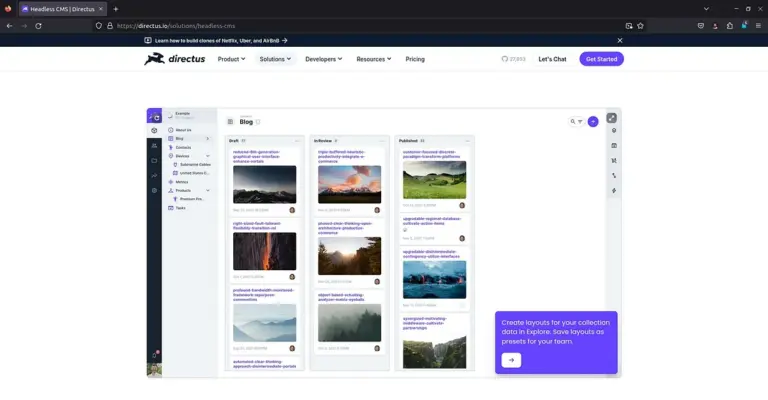Bun JavaScript Toolkit: An Alternative to Node.js

Bun is an all-in-one JavaScript toolkit that includes a runtime, package manager, and bundler. It is designed for speed and efficiency. Bun can serve as a complete replacement for Node.js with full compatibility. Built using the Zig programming language, Bun offers fast startup times and low memory usage, along with built-in support for TypeScript and JSX.
Bun was designed from the ground up for the modern JavaScript ecosystem:
- Speed: Bun starts processes 4 times faster than Node.js.
- TypeScript & JSX Support: Execute .jsx, .ts, and .tsx files directly with Bun’s transpiler that converts them to JavaScript.
- ESM & CommonJS Compatibility: Supports both ES modules and CommonJS, recommending ESM while still maintaining support for CommonJS.
- Standard Web APIs: Implements standard web APIs like fetch, WebSocket, and ReadableStream, using Apple’s JavaScriptCore engine.
- Node.js Compatibility: Supports built-in Node.js modules and globals such as process, Buffer, path, fs, and more.
Installing Bun
Install Bun on Linux/macOS:
1 | curl -fsSL https://bun.sh/install | bash |
Install a specific version of Bun:
1 | curl -fsSL https://bun.sh/install | bash -s "bun-v1.0.0" |
Install Bun on Windows:
1 | powershell -c "irm bun.sh/install.ps1 | iex" |
Basic Commands
Bun provides commands similar to npm, including:
Initialize a project:
1 | bun init |
Install a package:
1 | bun install package |
Uninstall a package:
1 | bun remove package |
Run a script:
1 | bun run script |
Run a package:
1 | bunx package |
For more detailed documentation, visit bun.sh/docs.
If you found this article helpful and would like to support my work, consider making a donation through PayPal. Your support helps me continue creating useful content and tutorials. Thank you!
Donate via PayPal: https://paypal.me/musaamin