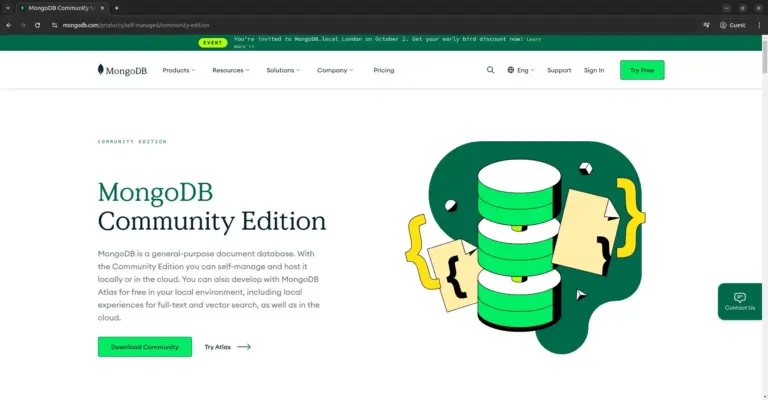[Linux] Cara Install MariaDB 10 di Ubuntu 16.04
Tambah repository MariaDB
1 2 3 | sudo apt-get install software-properties-common sudo apt-key adv --recv-keys --keyserver hkp://keyserver.ubuntu.com:80 0xF1656F24C74CD1D8 sudo add-apt-repository 'deb [arch=amd64,i386,ppc64el] http://mariadb.biz.net.id/repo/10.1/ubuntu xenial main' |
Update repository dan install MariaDB
1 2 | sudo apt update sudo apt install mariadb-server |
Menjalankan dan menghentikan service MariaDB
1 2 | sudo systemctl start mariadb sudo systemctl stop mariadb |
Menampilkan status service MariaDB
1 | sudo systemctl status mariadb |
Mengamankan MariaDB setelah instalasi
1 | mysql_secure_installation |
Seperti di bawah ini
1 2 3 4 5 | - Set root password? [Y/n] y - Remove anonymous users? [Y/n] y - Disallow root login remotely? [Y/n] y - Remove test database and access to it? [Y/n] y - Reload privilege tables now? [Y/n] y |
Log in ke console MariaDB
1 | mysql -u root -p |
selamat mencoba 🙂
via mariadb.org