Cara Install KDE Plasma di Ubuntu 16.04
Instalasi KDE via PPA Repository
1 2 3 | sudo add-apt-repository ppa:kubuntu-ppa/backports sudo apt-get update sudo apt-get install kubuntu-desktop |
Akan ditampilkan pertanyaan untuk memilih Default display manager, saya memilih lightdm.
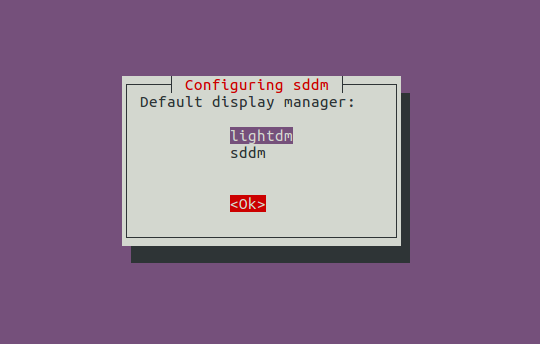
Jika terjadi error dengan pesan seperti di bawah ini
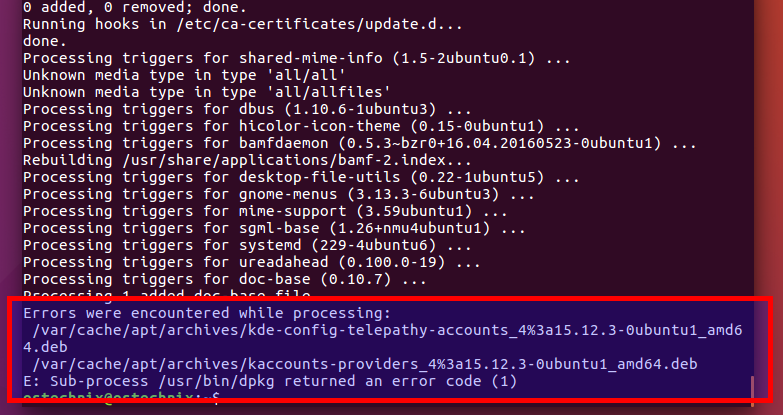
1 2 3 4 | Errors were encountered while processing: /var/cache/apt/archives/kde-config-telepathy-accounts_4%3a15.12.3-0ubuntu1_amd64.deb /var/cache/apt/archives/kaccounts-providers_4%3a15.12.3-0ubuntu1_amd64.deb E: Sub-process /usr/bin/dpkg returned an error code (1) |
Ketik perintah untuk mencari paket yang konflik
1 | sudo find /var/cache -name "kde-config-telepathy-accounts*" |
Misalnya ditampilkan
1 | /var/cache/apt/archives/kde-config-telepathy-accounts_4%3a15.12.3-0ubuntu1_amd64.deb |
Jalankan perintah instalasi paket
1 | sudo dpkg -i --force-overwrite /var/cache/apt/archives/kde-config-telepathy-accounts_4%3a15.12.3-0ubuntu1_amd64.deb |
Lalu jalankan perintah instalasi untuk menyelesaikan instalasi KDE
1 | sudo apt-get install -f |
Pengujian
Log out, lalu log in dengan memilih desktop KDE
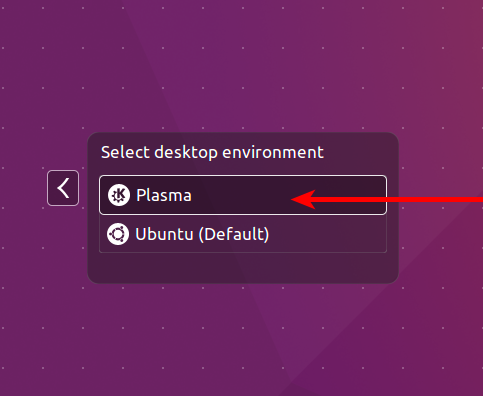
selamat mencoba 🙂


gan punya saya error karna pas ada scrip yg error saya langsung restar
pesan errornya apa?
gak bisa mas, mohon bantuannya muncul ini :
Reading package lists… Done
Building dependency tree
Reading state information… Done
Some packages could not be installed. This may mean that you have
requested an impossible situation or if you are using the unstable
distribution that some required packages have not yet been created
or been moved out of Incoming.
The following information may help to resolve the situation:
The following packages have unmet dependencies:
kubuntu-desktop : Depends: software-properties-kde but it is not going to be installed
Recommends: dolphin but it is not going to be installed
Recommends: libreoffice-base but it is not going to be installed
Recommends: libreoffice-kde but it is not going to be installed
Recommends: libreoffice-style-oxygen but it is not going to be installed
Recommends: muon but it is not going to be installed
Recommends: okular but it is not going to be installed
Recommends: plasma-discover but it is not going to be installed
Recommends: plasma-pa but it is not going to be installed
Recommends: vlc but it is not going to be installed
E: Unable to correct problems, you have held broken packages.
nama paket tidak temukan. pasang repository terlebih dahulu, lalu update. mau gampang, sebaiknya langsung install Kubuntu 18.04 atau KDE Neon (distro Linux resmi dari KDE).