Cara Install OJS (Open Journal Systems) di Ubuntu
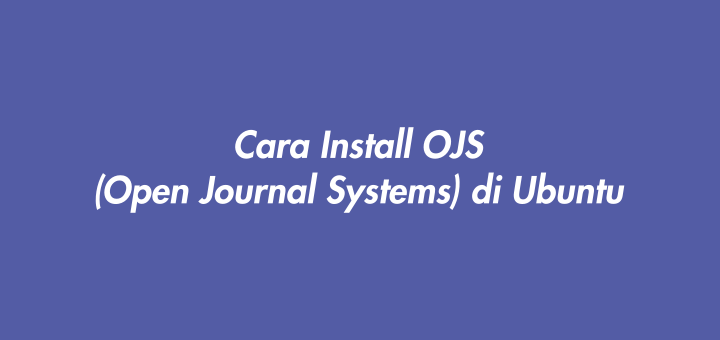
OJS (Open Journal Systems) adalah aplikasi berbasis web yang digunakan sebagai manajemen dan publikasi jurnal ilmiah dengan lisensi free software (GNU GPL). OJS telah banyak diimplementasikan oleh perguruan tinggi di Indonesia.
0. Perangkat yang digunakan
Tutorial ini menggunakan:
- OS: Ubuntu 20.04
- Web Server: Apache 2.4
- PHP Runtime: PHP 7.4
- Database: MariaDB 10.3
- Subdomain: ojs.ilhamdi.com
- SSL: Let’s Encrypt
- OJS: OJS 3.2
1. Install Apache
Install Apache web server.
1 | apt install apache2 -y |
Membuat virtual host untuk subdomain ojs.ilhamdi.com.
1 | nano /etc/apache2/sites-available/ojs.ilhamdi.com.conf |
Konfigurasi virtual host.
1 2 3 4 5 6 7 8 9 10 11 | <VirtualHost *:80> ServerName ojs.ilhamdi.com DocumentRoot /var/www/ojs.ilhamdi.com <Directory /var/www/ojs.ilhamdi.com> Options Indexes FollowSymLinks MultiViews AllowOverride All Require all granted </Directory> ErrorLog /var/log/apache2/ojs.ilhamdi.com_error.log CustomLog /var/log/apache2/ojs.ilhamdi.com_access.log combined </VirtualHost> |
Membuat folder document root.
1 2 | mkdir /var/www/ojs.ilhamdi.com echo "open journal system" > /var/www/ojs.ilhamdi.com/index.html |
Aktifkan virtual host dan modul Apache.
1 2 3 4 | a2ensite ojs.ilhamdi.com.conf a2enmod rewrite systemctl restart apache2 systemctl status apache2 |
Tes browsing http://ojs.ilhamdi.com.
2. Install SSL
Install certbot Let’s Encrypt.
1 | snap install --classic certbot |
1 | certbot --apache -d ojs.ilhamdi.com |
Tes browsing https://ojs.ilhamdi.com.
3. Install PHP
Install PHP beserta extensionnya.
1 | apt install php libapache2-mod-php php-cli php-common php-mbstring php-gd php-intl php-xml php-mysql php-zip php-json -y |
Restart Apache service.
1 2 | systemctl restart apache2 systemctl status apache2 |
Membuat file phpinfo.
1 | echo "<?php phpinfo(); ?>" > /var/www/ojs.ilhamdi.com/info.php |
Tes browsing https://ojs.ilhamdi.com/info.php
4. Install MariaDB
Install MariaDB database.
1 | apt install mariadb-server mariadb-client -y |
Amankan instalasi MariaDB.
1 | mysql_secure_installation |
Jawab pertanyaannya.
1 2 3 4 5 6 | Enter current password for root (enter for none): ENTER Set root password? [Y/n] y Remove anonymous users? [Y/n] y Disallow root login remotely? [Y/n] y Remove test database and access to it? [Y/n] y Reload privilege tables now? [Y/n] y |
Membuat database dan user untuk OJS.
1 2 3 4 5 6 7 | mysql -u root -p CREATE DATABASE ojs; CREATE USER 'ojsuser'@'localhost' IDENTIFIED BY 'ojspass'; GRANT ALL PRIVILEGES ON ojs.* TO 'ojsuser'@'localhost'; FLUSH PRIVILEGES; EXIT; |
Download OJS.
1 | wget -c http://pkp.sfu.ca/ojs/download/ojs-3.2.1.tar.gz |
Hapus folder document root yang sudah dibuat sebelumnya karena mau digantikan dengan folder OJS yang diekstrak.
1 2 3 4 | rm -rf /var/www/ojs.ilhamdi.com tar xzvf ojs-3.2.1.tar.gz mv ojs-3.2.1 /var/www/ojs.ilhamdi.com chown -R www-data:www-data /var/www/ojs.ilhamdi.com |
Membuat folder ojs-files.
1 2 | mkdir /var/www/ojs-files chown -R www-data:www-data /var/www/ojs-files |
Browse https://ojs.ilhamdi.com.
Memeriksa sistem apakah sudah terpenuhi prasyarat untuk instalasi OJS.
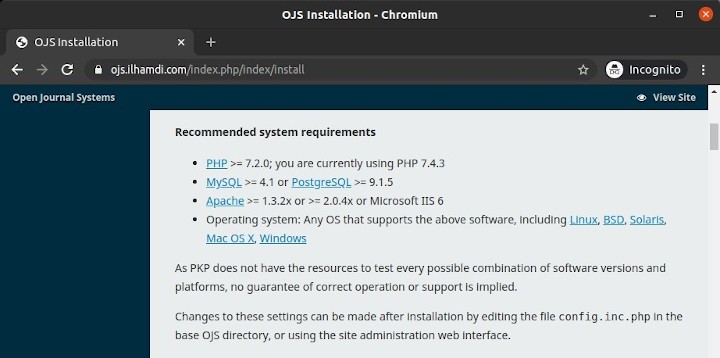
Membuat akun administrator.
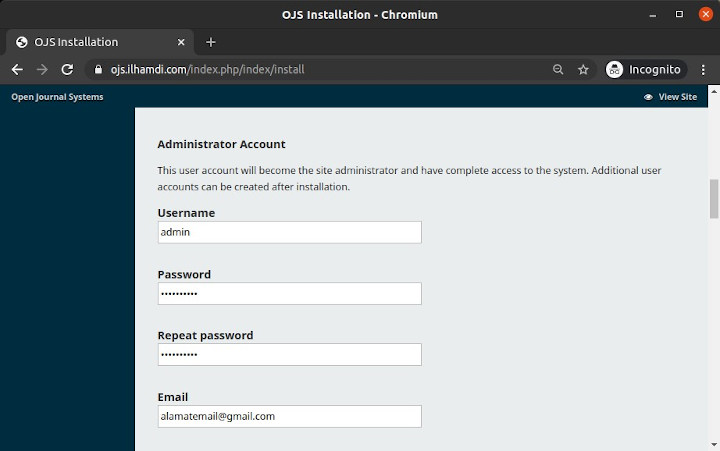
Direktori untuk upload file.
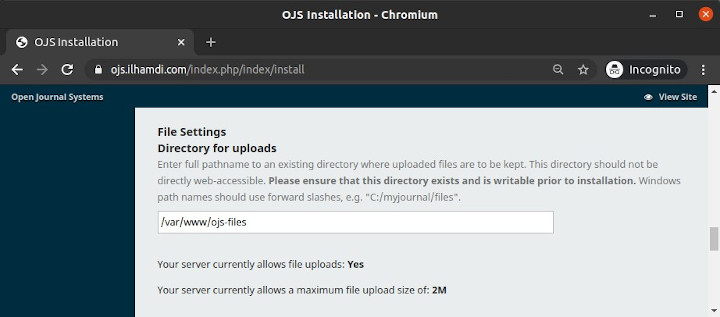
Konfigurasi database, memilih database driver MySQLi, username, password, dan database. Lepas centang Create new database karena sudah dibuatkan database.
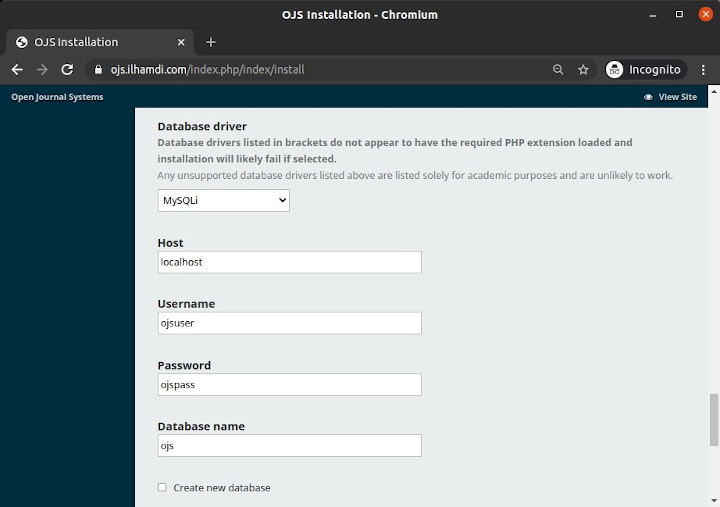
Repository identifier, samakan dengan subdomain yang digunakan. Lalu klik Install Open Journal Systems.
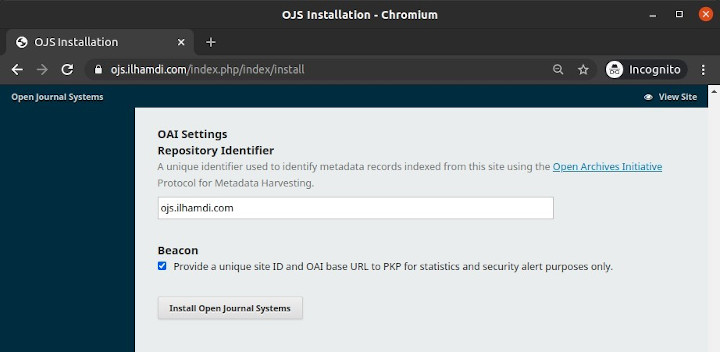
Instalasi OJS sudah selesai.
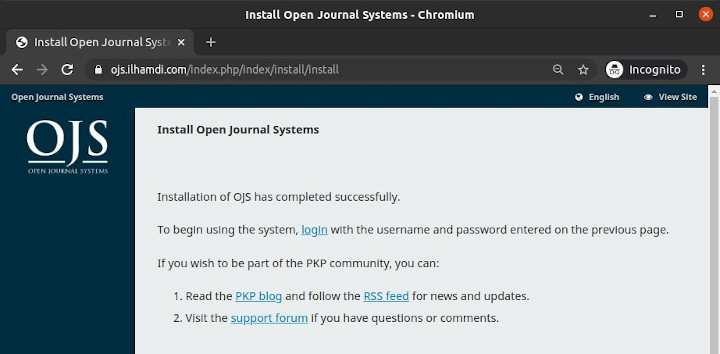
URL login administrator di https://ojs.ilhamdi.com/index.php/index/login.
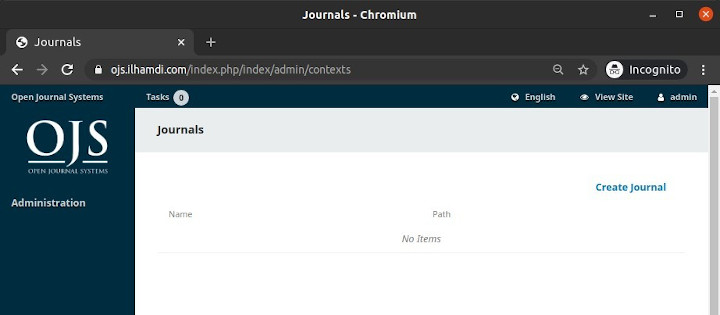
Tampilan halaman depan OJS.
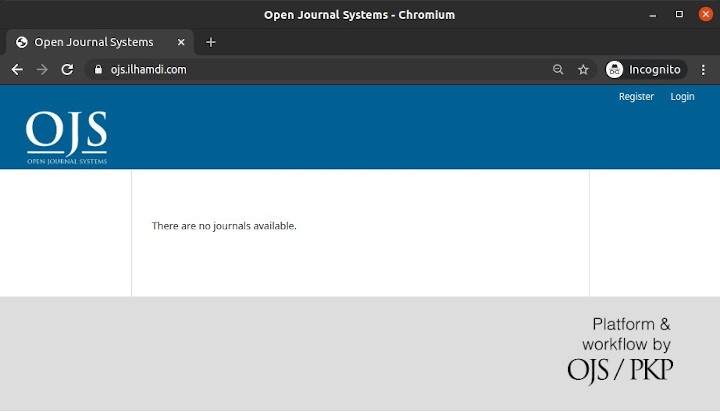
Selamat mencoba 🙂


izin bertanya, sudah saya coba, ketika saya tulis localhost/ojs munculnya pilihan folder, lalu saya klik ojs 1.3… munculnya execute();
?>, mohon bantuannnya
ada tutorial untuk upload ojs ke web domain?
Ada contoh cara instal di hosting cpanel ga pak?
tidak ada pak
terima kasih tuan