Cara Install OpenLiteSpeed di Ubuntu 20.04

OpenLiteSpeed adalah web server versi open source dari LiteSpeed Enterprise. Sama seperti versi enterprise, OpenLiteSpeed dikembangkan dan dimaintain oleh tim yang sama. OpenLiteSpeed memiliki semua fitur penting yang terdapat di LiteSpeed Enterprise.
- Event-driven architecture
- Apache rewrite rules compatible
- WebAdmin GUI
- Anti-DDoS connection
- ModSecurity v3 integration
- PageSpeed optimization
- SSL support
Install OpenLiteSpeed
Memasang repository untuk OpenLiteSpeed.
1 | wget -O - http://rpms.litespeedtech.com/debian/enable_lst_debian_repo.sh | bash |
Install OpenLiteSpeed.
1 | apt install openlitespeed |
Memeriksa status service untuk OpenLiteSpeed dengan nama service lsws.
1 | systemctl status lsws |
Hasilnya.
1 2 3 4 | ● lshttpd.service - OpenLiteSpeed HTTP Server Loaded: loaded (/etc/systemd/system/lshttpd.service; enabled; vendor preset: enabled) Active: active (running) since Thu 2022-03-03 07:12:47 WIB; 15s ago Process: 4609 ExecStart=/usr/local/lsws/bin/lswsctrl start (code=exited, status=0/SUCCESS) |
OpenLiteSpeed secara default berjalan di port 8088.
Browse http://IP_SERVER:8088 untuk menguji hasil instalasi OpenLiteSpeed, apakah sudah dapat diakses. Default SERVER_ROOT folder berada di /usr/local/lsws. Halaman default yang ditampilkan berasal dari file /usr/local/lsws/Example/html/index.html.
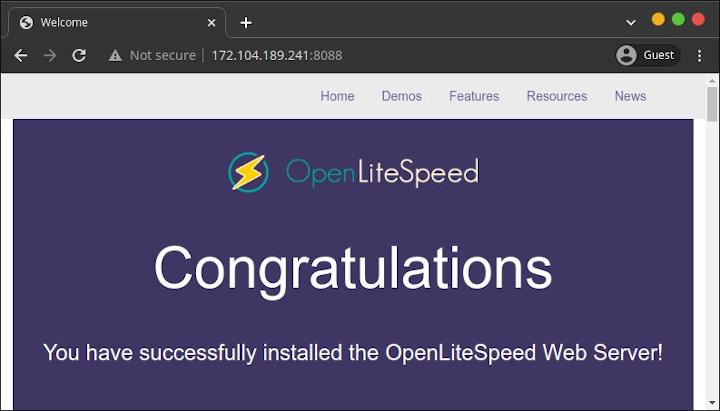
OpenLiteSpeed memiliki WebAdmin sebagai user interface untuk konfigurasi, berjalan di port 7080.
Mengubah password user admin untuk WebAdmin.
1 | /usr/local/lsws/admin/misc/admpass.sh |
Hasilnya.
1 2 3 4 5 6 7 8 9 10 11 | Please specify the user name of administrator. This is the user name required to login the administration Web interface. User name [admin]: ENTER Please specify the administrator's password. This is the password required to login the administration Web interface. Password: MASUKKAN_PASSWORD Retype password: MASUKKAN_PASSWORD Administrator's username/password is updated successfully! |
Browse http://IP_SERVER:7080, login dengan username = admin, passwword = yang diatur sebelumnya.
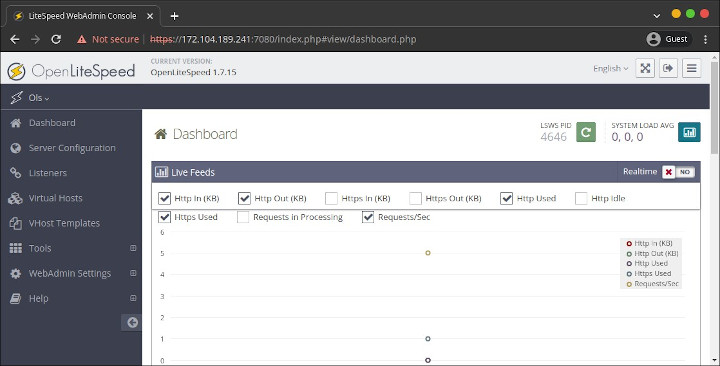
Install PHP
Install PHP dan extension dari repository OpenLiteSpeed.
1 | apt install lsphp74 lsphp74-common lsphp74-imagick lsphp74-intl lsphp74-mysql lsphp74-json lsphp74-curl lsphp74-tidy lsphp74-imap lsphp74-opcache |
Membuat symbolic link untuk command php.
1 | ln -s /usr/local/lsws/lsphp74/bin/lsphp /usr/bin/php |
Menguji command php.
1 | php -v |
Hasilnya.
1 2 3 4 | PHP 7.4.28 (litespeed) (built: Feb 17 2022 14:53:51) Copyright (c) 1997-2016 The PHP Group Zend Engine v3.4.0, Copyright (c) Zend Technologies with Zend OPcache v7.4.28, Copyright (c), by Zend Technologies |
Selamat mencoba 🙂

