Bagisto – Software eCommerce Berbasis Laravel

Bagisto adalah software ecommerce yang dibangun di atas PHP framework Laravel.
Fitur Bagisto
Fitur yang terdapat di Bagisto:
- Sell on Multiple Channel
- Customers and Groups
- Payment Methods
- Custom Attributes
- Insights Report
- Shipping Methods
- Localization
- Multi-Currency Support
- Access Control Level
Server Requirements
Server requirements yang direkomendasikan:
- RAM: 4GB
- Web server: Apache / Nginx
- PHP: 7.3.0
- Composer: 1.6.5
- Node: 8.11.3 LTS
- Database: MySQL 5.7.23 / MariaDB 10.2.7
Install Apache
Install Apache web server.
1 | apt install apache2 -y |
Install PHP
Install PHP dan extensionnya.
1 | apt install libapache2-mod-php php php-cli php-common php-mbstring php-gd php-intl php-xml php-mysql php-zip php-curl -y |
Install Composer
Install Composer.
1 2 3 | apt install unzip curl https://getcomposer.org/installer | php mv composer.phar /usr/local/bin/composer |
Install MariaDB
Install MariaDB database.
1 | apt install mariadb-server -y |
Login ke MariaDB.
1 | mysql |
Membuat database.
1 2 3 4 | CREATE DATABASE store; GRANT ALL PRIVILEGES ON store.* TO 'store'@'localhost' IDENTIFIED BY 'secret'; FLUSH PRIVILEGES; exit |
Install Bagisto
Download Bagisto via Composer.
1 2 | cd /var/www composer create-project bagisto/bagisto |
Konfigurasi .env.
1 2 | cd bagisto nano .env |
Sesuaikan konfigurasinya.
1 2 3 4 | APP_TIMEZONE=Asia/Jakarta DB_DATABASE=store DB_USERNAME=store DB_PASSWORD=secret |
Jalankan script instalasi.
1 | php artisan bagisto:install |
Ubah ownership folder.
1 | chown -R www-data:www-data /var/www/bagisto |
Konfigurasi Virtual Host
Membuat file virtual host.
1 | nano /etc/apache2/sites-available/bagisto.conf |
Masukkan konfigurasinya.
1 2 3 4 5 6 7 8 9 10 11 12 | <VirtualHost *:80> ServerName www.example.com ServerAlias example.com DocumentRoot /var/www/bagisto/public <Directory /var/www/bagisto/public> Options -Indexes +FollowSymLinks +MultiViews AllowOverride All Require all granted </Directory> ErrorLog /var/log/apache2/example.com_error.log CustomLog /var/log/apache2/example.com_access.log combined </VirtualHost> |
Mengaktifkan virtual host.
1 2 3 | a2enmod rewrite a2ensite bagisto.conf systemctl restart apache2 |
Pengujian
Akses http://example.com untuk halaman depan ecommerce.
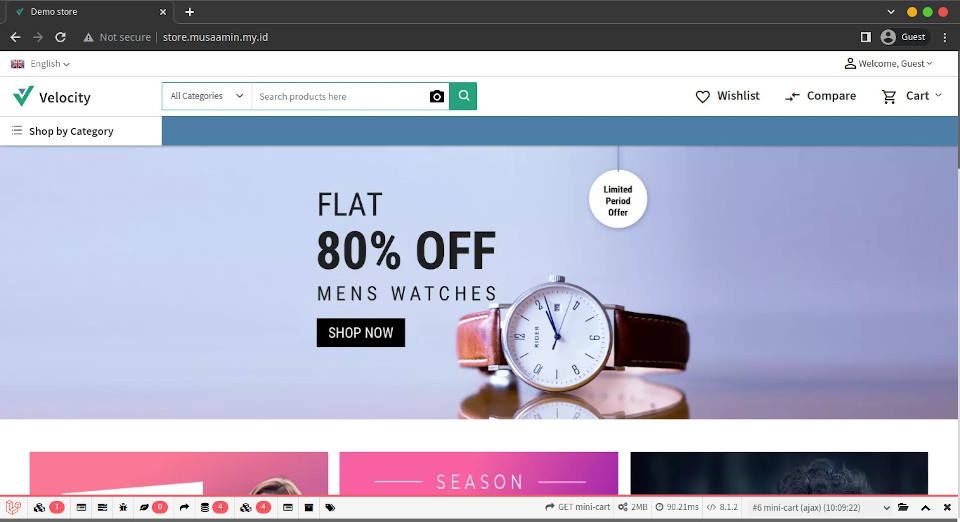
Akses http://example.com/admin untuk halaman admin.
1 2 | Email: admin@example.com Password: admin123 |
Selamat mencoba 🙂

