Cara Install PHP 7 di CentOS 7

Di CentOS 7 versi PHP yang tersedia di repository default adalah PHP 5.4. Untuk instalasi PHP 7 kita harus menambahkan repository lainnya. Package PHP 7 tersedia di repository Webtatic, IUS, atau Remi. Pada tutorial ini digunakan repository Remi.
Perintah yum info php. Terlihat version PHP 5.4.16.
1 2 3 4 5 6 7 8 9 10 11 12 13 14 15 | [root@lab-centos ~]# yum list php Loaded plugins: fastestmirror Loading mirror speeds from cached hostfile * base: repo.us.bigstepcloud.com * epel: mirror.steadfast.net * extras: mirrors.gigenet.com * updates: mirrors.gigenet.com Available Packages Name : php Arch : x86_64 Version : 5.4.16 Release : 43.el7_4 Size : 1.4 M Repo : updates/7/x86_64 ... |
Install apache
1 | # yum install httpd |
Jalankan service apache
1 2 | # systemctl start httpd # systemctl enable httpd |
Jika repository EPEL belum tersedia install terlebih dahulu
1 | # rpm -Uvh https://dl.fedoraproject.org/pub/epel/epel-release-latest-7.noarch.rpm |
Install repository Remi. Repository Remi ini menyediakan PHP versi 5.4, 7.0, 7.1, dan 7.2. Perintah install repository di bawah ini akan menambah file .repo di /etc/yum.repos.d.
1 | # rpm -Uvh http://rpms.remirepo.net/enterprise/remi-release-7.rpm |
Lihat isi folder /etc/yum.repos.d
1 2 3 4 5 6 7 8 | # ls -l /etc/yum.repos.d ... -rw-r--r--. 1 root root 457 Jun 30 2017 remi-php54.repo -rw-r--r--. 1 root root 1316 Jun 30 2017 remi-php70.repo -rw-r--r--. 1 root root 1316 Jun 30 2017 remi-php71.repo -rw-r--r--. 1 root root 1316 Jun 30 2017 remi-php72.repo -rw-r--r--. 1 root root 2609 Jun 30 2017 remi.repo -rw-r--r--. 1 root root 751 Jun 30 2017 remi-safe.repo |
Install paket yum-utils untuk yum-config-manager
1 | # yum install yum-utils |
Mengaktifkan repository remi-php70
1 | # yum-config-manager --enable remi-php70 |
Cek ulang informasi paket PHP. Apakah sudah mengarah ke repository Remi dengan PHP 7.0.
1 2 3 4 5 6 7 8 9 10 11 12 13 14 15 16 17 | # yum info php Loaded plugins: fastestmirror Loading mirror speeds from cached hostfile * base: repo.us.bigstepcloud.com * epel: mirror.steadfast.net * extras: mirrors.gigenet.com * remi-php70: repo1.dal.innoscale.net * remi-safe: repo1.dal.innoscale.net * updates: mirrors.gigenet.com Available Packages Name : php Arch : x86_64 Version : 7.0.26 Release : 1.el7.remi Size : 2.6 M Repo : remi-php70 ... |
Install PHP
1 | # yum install php php-common |
Restart service apache agar dapat membaca PHP
1 | # systemctl restart httpd |
Buat file info.php untuk menguji instalasi PHP
1 | # nano /var/www/html/info.php |
Isinya
1 | <?php phpinfo(); ?> |
Akses http://localhost/info.php atau http://IP_SERVER/info.php
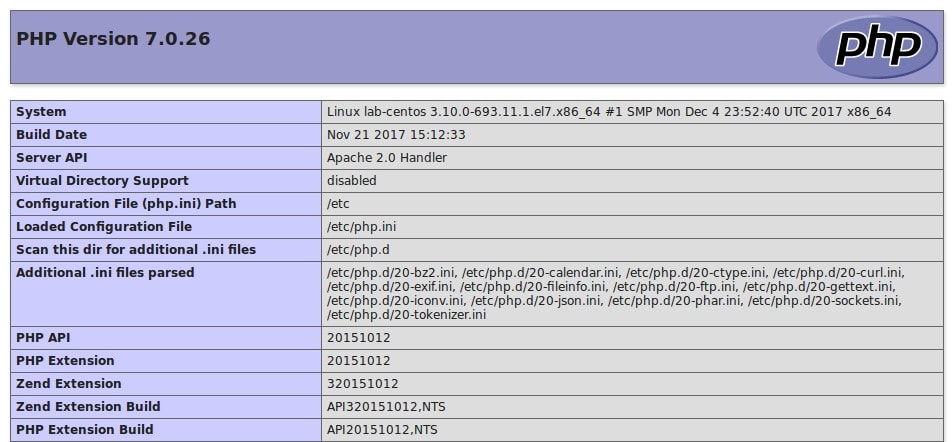
selamat mencoba 🙂


permisi mau tanya untuk bagian mengaktifkan repositori saya bisa namun saat hendak mau lihat Apakah sudah mengarah ke repository Remi dengan PHP 7.0 tulisannya error “no matching packages to list”
itu kenapa ya?
Terima Kasih
coba cek dulu apakah repo untuk PHP 7.0 tersedia, dan cek juga info paketnya