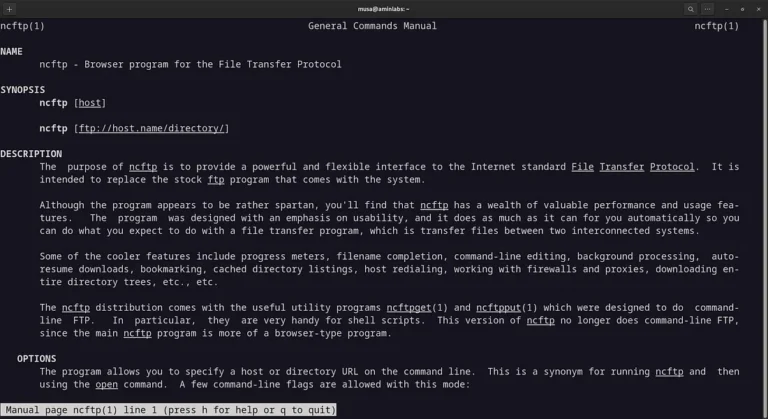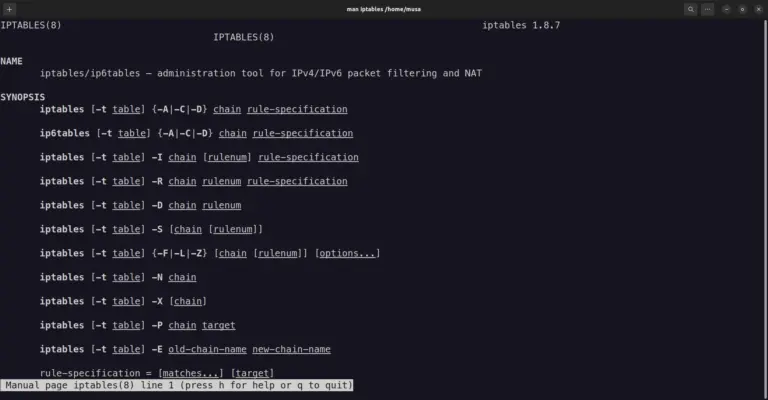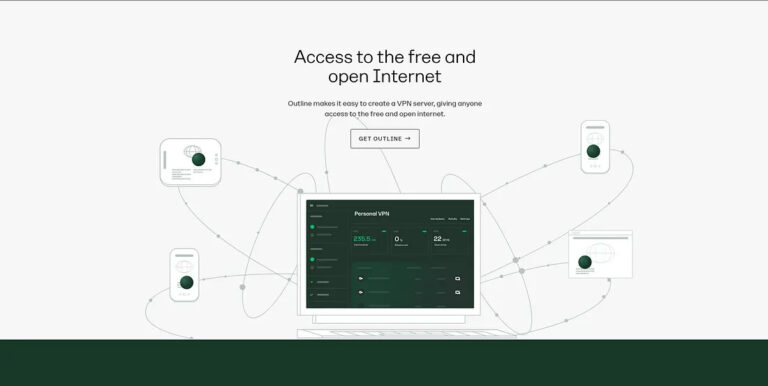Cara Konfigurasi Hotspot di Mikrotik

Tutorial Mikrotik sebelumnya sudah berhasil mengkoneksikan client ke internet namun belum ada proteksi user login terlebih dahulu. Tutorial kali ini untuk mengaktifkan user login atau fitur hotspot.

Konfigurasi Hotspot
1 2 3 4 5 6 7 8 9 10 11 12 13 14 15 16 17 18 19 20 21 22 23 24 25 26 27 28 29 | ip hotspot setup Select interface to run HotSpot on hotspot interface: ether ether1 ether2 ether3 ether4 hotspot interface: ether2 Set HotSpot address for interface local address of network: 192.168.10.1/24 masquerade network: yes Set pool for HotSpot addresses address pool of network: 192.168.10.3-192.168.10.254 Select hotspot SSL certificate select certificate: none Select SMTP server ip address of smtp server: 0.0.0.0 Setup DNS configuration dns servers: 192.168.1.1 DNS name of local hotspot server dns name: hotspot.com Create local hotspot user name of local hotspot user: admin password for the user: admin |
Tambah user
1 | ip hotspot user add name=musa password=amin |
Tampilkan user
1 2 3 4 5 | ip hotspot user print Flags: X - disabled, D - dynamic # SERVER NAME ADDRESS PROFILE UPTIME 0 admin default 0s 1 musa default 0s |
selamat mencoba 🙂