Cara Setting Zona Waktu dan Tanggal Otomatis di CentOS 8
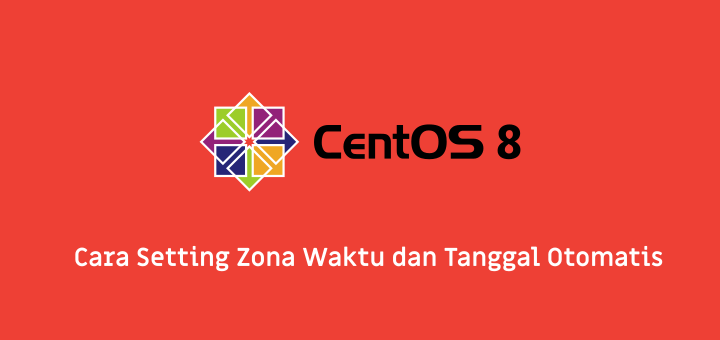
Pemilihan zona waktu berpengaruh dengan pengaturan tanggal dan jam, sementara tanggal dan jam akan berpengaruh kepada perekaman sistem atau aplikasi yang membutuhkan keakuratan waktu.
Cek Zona Waktu
Cek zona waktu yang terpasang saat ini.
1 2 3 4 5 6 7 8 9 | timedatectl Local time: Tue 2019-10-15 09:16:16 EDT Universal time: Tue 2019-10-15 13:16:16 UTC RTC time: Tue 2019-10-15 13:16:14 Time zone: America/New_York (EDT, -0400) System clock synchronized: yes NTP service: active RTC in local TZ: no |
atau
1 2 3 | timedatectl | grep Time Time zone: America/New_York (EDT, -0400) |
Tampilkan semua zona waktu yang tersedia.
1 | timedatectl list-timezones |
Hanya menampilkan zona waktu Asia.
1 | timedatectl list-timezones | grep Asia | more |
Setting Zona Waktu
Setting zona waktu ke Asia/Pontianak.
1 2 3 4 5 6 7 8 9 10 | timedatectl set-timezone Asia/Pontianak timedatectl Local time: Tue 2019-10-15 20:22:54 WIB Universal time: Tue 2019-10-15 13:22:54 UTC RTC time: Tue 2019-10-15 13:22:53 Time zone: Asia/Pontianak (WIB, +0700) System clock synchronized: yes NTP service: active RTC in local TZ: no |
Setting NTP Client
NTP client akan melakukan sinkronisasi waktu dengan NTP server. Pastikan NTP service aktif.
1 | timedatectl | grep 'NTP service' |
Jika NTP service: inactive, aktifkan terlebih dahulu.
1 | timedatectl set-ntp true |
Install chrony NTP client jika belum terinstall.
1 2 3 4 | dnf install chrony systemctl enable chronyd systemctl start chronyd systemctl status chronyd |
Setting NTP server yang digunakan.
1 | vi /etc/chrony.conf |
Nonaktifkan atau hapus baris pool 2.centos.pool.ntp.org iburst. Ganti NTP server dengan lokasi terdekat.
1 | pool asia.pool.ntp.org iburst |
Cek sources NTP server.
1 2 3 4 5 6 7 8 9 | chronyc sources 210 Number of sources = 4 MS Name/IP address Stratum Poll Reach LastRx Last sample =============================================================================== ^? 120.25.115.20 0 6 0 - +0ns[ +0ns] +/- 0ns ^+ static.226.144.216.95.cl> 2 6 17 33 -1000us[ -439us] +/- 143ms ^+ static.15.192.216.95.cli> 2 6 17 33 +303us[ +864us] +/- 143ms ^* 202-65-114-202.jogja.cit> 2 6 17 34 +3202us[+3763us] +/- 60ms |
Install NTPStat, tool untuk memeriksa status sinkronisasi waktu.
1 2 3 4 5 6 | dnf install ntpstat ntpstat synchronised to NTP server (95.216.192.15) at stratum 3 time correct to within 179 ms polling server every 64 s |
Cek waktu yang terpasang di server.
1 2 | timedatectl date |
Selamat mencoba 🙂

