Cara Upgrade CentOS 7 ke CentOS 8

Hello kawan superuser, kali ini saya membahas tentang bagaimana cara upgrade dari CentOS 7 ke CentOS 8. Server yang saya gunakan dalam tutorial ini adalah VPS CentOS 7 yang masih kosong, belum terinstall aplikasi tambahan sama sekali.
Install EPEL repository.
1 | yum install epel-repository -y |
Install yum-utils.
1 | yum install yum-utils |
Resolves RPM packages.
1 2 | yum install rpmconf -y rpmconf -a |
Bersihkan semua packages yang tidak dibutuhkan.
1 2 | package-cleanup --leaves package-cleanup --orphans |
Install dnf package manager yang menjadi default package manager di CentOS 8 sebagai pengganti yum.
1 | yum install dnf -y |
Remove yum package manager.
1 2 | dnf -y remove yum yum-metadata-parser rm -Rf /etc/yum |
Upgrade system yang sedang berjalan.
1 | dnf upgrade |
Install CentOS 8 release packages.
1 | dnf -y upgrade http://mirror.bytemark.co.uk/centos/8/BaseOS/x86_64/os/Packages/centos-release-8.0-0.1905.0.9.el8.x86_64.rpm |
Upgrade EPEL repository.
1 | dnf -y upgrade https://dl.fedoraproject.org/pub/epel/epel-release-latest-8.noarch.rpm |
Bersihkan file temporary.
1 | dnf clean all |
Remove kernel lama.
1 | rpm -e `rpm -q kernel` |
Remove conflicting packages.
1 | rpm -e --nodeps sysvinit-tools |
Jalankan upgrade CentOS 8.
1 | dnf -y --releasever=8 --allowerasing --setopt=deltarpm=false distro-sync |
Install kernel core CentOS 8.
1 | dnf -y install kernel-core |
Install minimal package CentOS 8.
1 | dnf -y groupupdate "Core" "Minimal Install" |
Cek versi CentOS yang sedang berjalan.
1 2 3 | cat /etc/redhat-release CentOS Linux release 8.0.1905 (Core) |
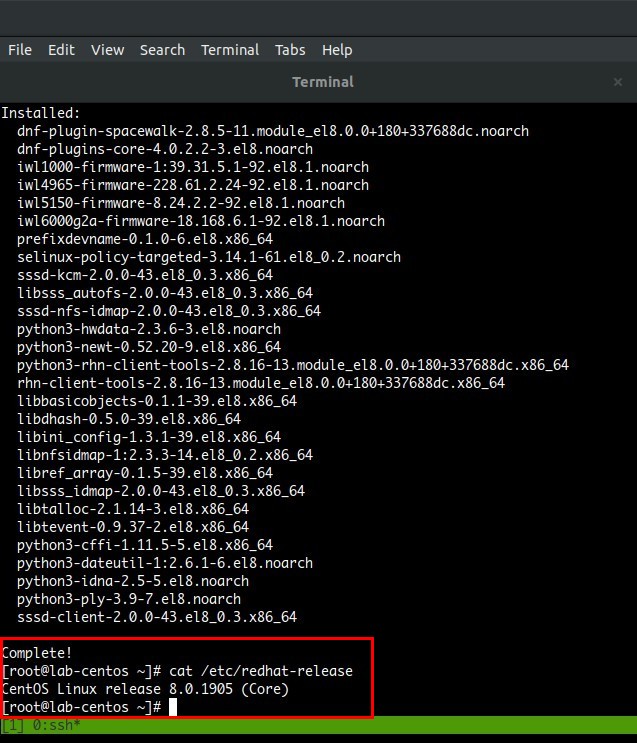
Cek versi CentOS pakai hostnamectl.
1 2 3 4 5 6 7 8 9 10 11 | [root@lab-centos ~]# hostnamectl Static hostname: lab-centos Icon name: computer-vm Chassis: vm Machine ID: 07386a8ba92e474aaafe49f8535986d8 Boot ID: d94fce759ad9489d99a3b1298edc0148 Virtualization: kvm Operating System: CentOS Linux 8 (Core) CPE OS Name: cpe:/o:centos:centos:8 Kernel: Linux 4.18.0-80.11.2.el8_0.x86_64 Architecture: x86-64 |
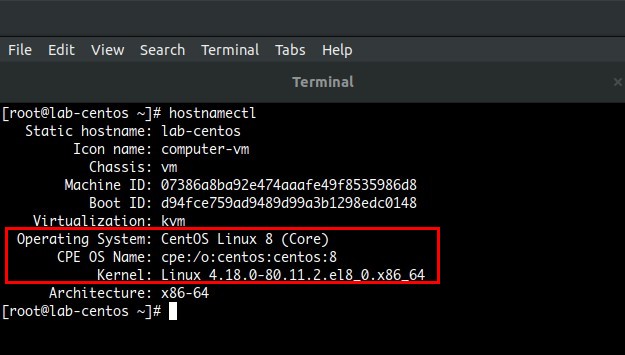
Selamat mencoba 🙂


bagaimana dengan centos 7 yg sudah terinstall aplikasi seprti web server dan database di dalam nya ?
saya sendiri belum pernah mencoba dengan skenario seperti itu.