How to Configure Load Balancing with HAProxy
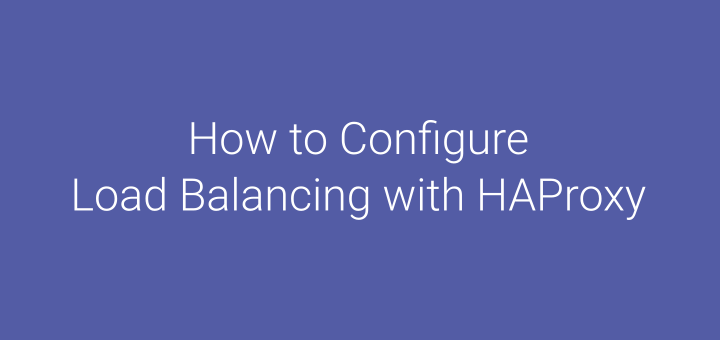
HAProxy is an open source software that functions as a load balancing and proxy for TCP and HTTP. Load balancing is a method for distributing traffic to multiple servers.
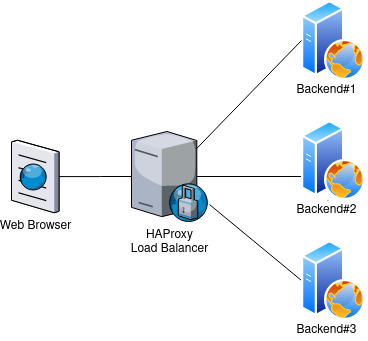
0.Equipment used
Equipment used in this tutorial:
- OS Ubuntu 18.04 LTS
- HAProxy
- Nginx web server
- PHP-FPM 7.2
- Node1: 10.130.127.167
- Node2: 10.130.128.35
- LoadBalancer: 128.199.187.215
- Domain: defnex.com
Node1 and Node2 have already installed Nginx web server and PHP-FPM 7.2. Each node is made index.php file containing the text node1 and node2 as a test page to find out which pages are read from which node.
1.Install HAProxy
Update and install HAProxy.
1 2 | sudo apt update sudo apt install haproxy -y |
2.Configure HAProxy
Open configuration file of HAProxy.
1 | sudo vim /etc/haproxy/haproxy.cfg |
Default file configuration haproxy.cfg.
1 2 3 4 5 6 7 8 9 10 11 12 13 14 15 16 17 18 19 20 21 22 23 24 25 26 27 28 29 30 31 32 33 34 35 36 37 | global log /dev/log local0 log /dev/log local1 notice chroot /var/lib/haproxy stats socket /run/haproxy/admin.sock mode 660 level admin expose-fd listeners stats timeout 30s user haproxy group haproxy daemon # Default SSL material locations ca-base /etc/ssl/certs crt-base /etc/ssl/private # Default ciphers to use on SSL-enabled listening sockets. # For more information, see ciphers(1SSL). This list is from: # https://hynek.me/articles/hardening-your-web-servers-ssl-ciphers/ # An alternative list with additional directives can be obtained from # https://mozilla.github.io/server-side-tls/ssl-config-generator/?server=haproxy ssl-default-bind-ciphers ECDH+AESGCM:DH+AESGCM:ECDH+AES256:DH+AES256:ECDH+AES128:DH+AES:RSA+AESGCM:RSA+AES:!aNULL:!MD5:!DSS ssl-default-bind-options no-sslv3 defaults log global mode http option httplog option dontlognull timeout connect 5000 timeout client 50000 timeout server 50000 errorfile 400 /etc/haproxy/errors/400.http errorfile 403 /etc/haproxy/errors/403.http errorfile 408 /etc/haproxy/errors/408.http errorfile 500 /etc/haproxy/errors/500.http errorfile 502 /etc/haproxy/errors/502.http errorfile 503 /etc/haproxy/errors/503.http errorfile 504 /etc/haproxy/errors/504.http |
Add a configuration for the HAProxy listener.
1 2 3 4 | frontend http_front bind *:80 mode http default_backend http_back |
Add configuration for web server backend.
1 2 3 4 5 6 7 8 9 | backend http_back mode http balance roundrobin option forwardfor http-request set-header X-Forwarded-Port %[dst_port] http-request add-header X-Forwarded-Proto https if { ssl_fc } option httpchk HEAD / HTTP/1.1rnHost:localhost server node1 10.130.127.167:80 server node2 10.130.128.35:80 |
Additional configuration for HAProxy statistics.
1 2 3 4 5 6 7 8 | listen stats bind *:1234 stats enable stats hide-version stats refresh 30s stats show-node stats auth username:password stats uri /stats |
The final result is HAProxy configuration.
1 2 3 4 5 6 7 8 9 10 11 12 13 14 15 16 17 18 19 20 21 22 23 24 25 26 27 28 29 30 31 32 33 34 35 36 37 38 39 40 41 42 43 44 45 46 47 48 49 50 51 52 53 54 55 56 57 58 59 60 61 | global log /dev/log local0 log /dev/log local1 notice chroot /var/lib/haproxy stats socket /run/haproxy/admin.sock mode 660 level admin expose-fd listeners stats timeout 30s user haproxy group haproxy daemon # Default SSL material locations ca-base /etc/ssl/certs crt-base /etc/ssl/private # Default ciphers to use on SSL-enabled listening sockets. # For more information, see ciphers(1SSL). This list is from: # https://hynek.me/articles/hardening-your-web-servers-ssl-ciphers/ # An alternative list with additional directives can be obtained from # https://mozilla.github.io/server-side-tls/ssl-config-generator/?server=haproxy ssl-default-bind-ciphers ECDH+AESGCM:DH+AESGCM:ECDH+AES256:DH+AES256:ECDH+AES128:DH+AES:RSA+AESGCM:RSA+AES:!aNULL:!MD5:!DSS ssl-default-bind-options no-sslv3 defaults log global mode http option httplog option dontlognull timeout connect 5000 timeout client 50000 timeout server 50000 errorfile 400 /etc/haproxy/errors/400.http errorfile 403 /etc/haproxy/errors/403.http errorfile 408 /etc/haproxy/errors/408.http errorfile 500 /etc/haproxy/errors/500.http errorfile 502 /etc/haproxy/errors/502.http errorfile 503 /etc/haproxy/errors/503.http errorfile 504 /etc/haproxy/errors/504.http frontend http_front bind *:80 mode http default_backend http_back backend http_back mode http balance roundrobin option forwardfor http-request set-header X-Forwarded-Port %[dst_port] http-request add-header X-Forwarded-Proto https if { ssl_fc } option httpchk HEAD / HTTP/1.1rnHost:localhost server node1 10.130.127.167:80 server node2 10.130.128.35:80 listen stats bind *:1234 stats enable stats hide-version stats refresh 30s stats show-node stats auth username:password stats uri /stats |
Verify the configuration and restart HAProxy.
1 2 | sudo haproxy -c -f /etc/haproxy/haproxy.cfg sudo systemctl restart haproxy |
3.Testing
Browse the domain, refresh the page repeatedly until it displays the index.php file of Node1 and Node2.
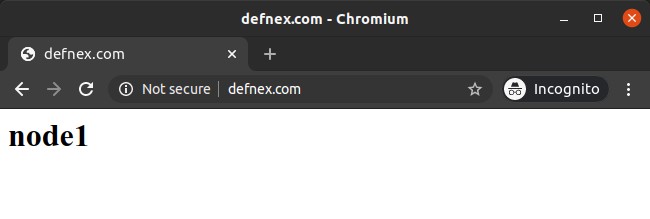
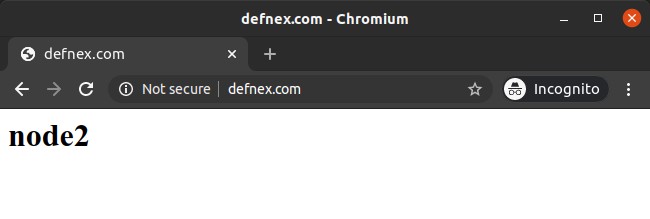
4.Statistics
Browse http://domain.com:1234/stats to read HAProxy statistics.
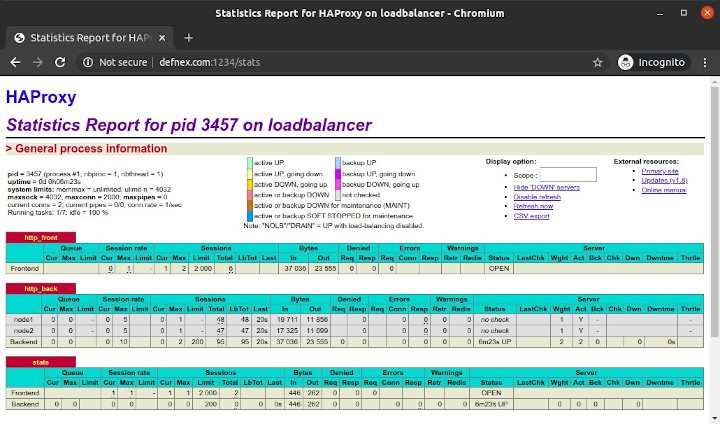
If you found this article helpful and would like to support my work, consider making a donation through PayPal. Your support helps me continue creating useful content and tutorials. Thank you!
Donate via PayPal: https://paypal.me/musaamin

