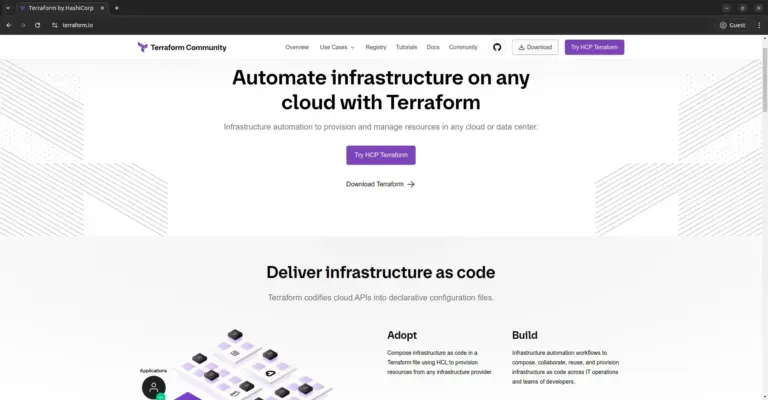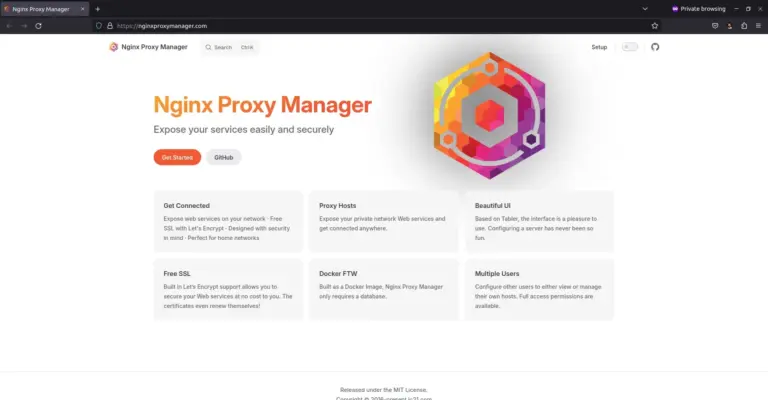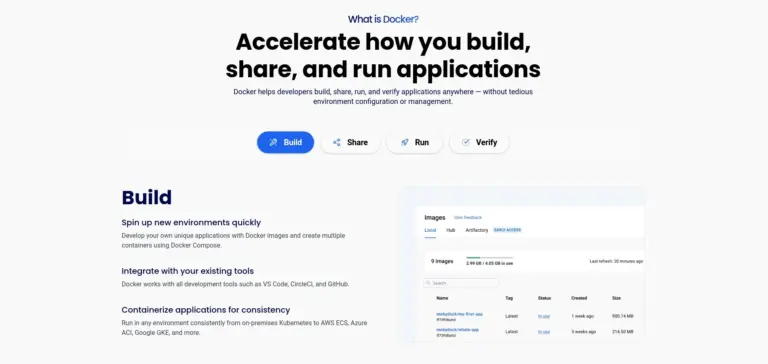How to Install Terraform on Ubuntu
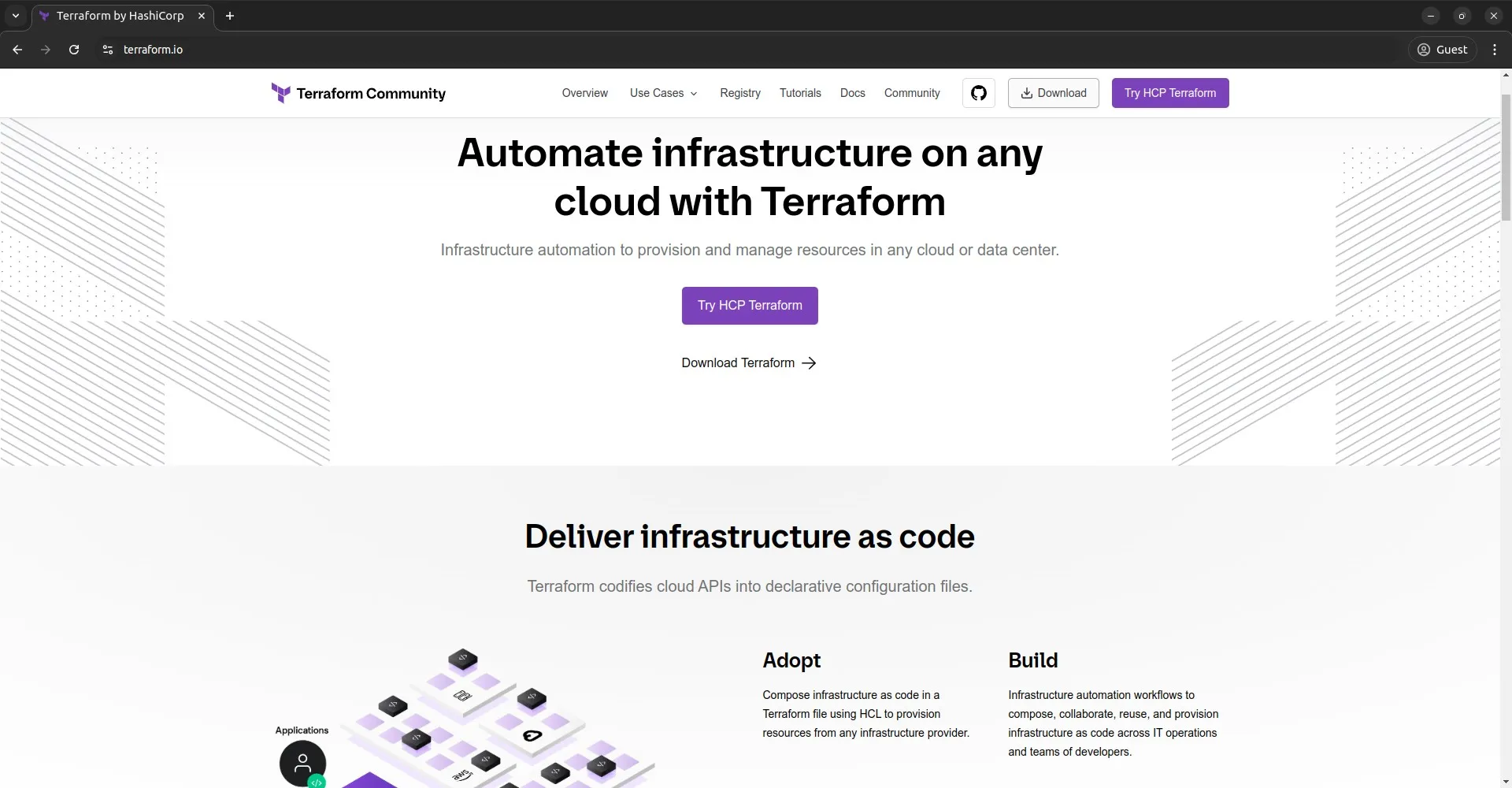
Terraform is a DevOps tool developed by HashiCorp to build, modify, and manage infrastructure safely and efficiently. By using an Infrastructure as Code (IaC) approach, Terraform enables users to define and provision infrastructure through reusable configuration files. This allows infrastructure to be managed like software, making it easier to test, track, and manage.
Terraform uses a declarative language called HashiCorp Configuration Language (HCL) to define infrastructure. Users write configuration files that describe the resources they want to create or manage, such as virtual servers, databases, networks, and more. Terraform then reads these files and executes the necessary commands to create or manage those resources across various cloud platforms or other service providers.
Functions, Benefits, and Advantages of Terraform
Terraform is used to manage the lifecycle of infrastructure from provisioning to deprovisioning. With Terraform, users can:
- Provisioning: Create and manage resources such as servers, load balancers, and networks on various cloud platforms (AWS, GCP, Azure) or on-premise.
- Infrastructure Orchestration: Manage various resources spread across multiple providers or regions automatically and consistently.
- State Management: Store and manage the infrastructure state so that configuration changes can be tracked and applied safely.
Benefits of using Terraform:
- Consistency: Infrastructure can be defined and provisioned consistently across all environments.
- Repeatability: The same code can be used to create staging, production, or development environments without differences.
- Scalability: Terraform supports automatic provisioning, enabling organizations to easily scale their applications.
- Collaboration: Infrastructure is managed as code, allowing teams to collaborate using version control systems like Git.
Advantages of Terraform:
- Platform-Agnostic: Terraform supports various cloud service providers and on-premise systems, making it highly flexible.
- Declarative Approach: Using a declarative language allows users to describe infrastructure without having to specify how to reach the desired state.
- State Management: Terraform stores the infrastructure state, enabling change detection and version management.
- Idempotency: Avoids unnecessary changes if the state already matches the desired configuration.
Supported Infrastructure
One of the main strengths of Terraform is its support for a wide range of infrastructure providers, or Providers. Providers are plugins that allow Terraform to interact with the APIs of specific infrastructure services. Each provider has a set of resources that can be managed, such as virtual machines, networks, storage, and other cloud services.
Examples of infrastructure providers supported by Terraform include Amazon Web Services, Google Cloud Platform, Microsoft Azure, Alibaba Cloud, DigitalOcean, VMWare vSphere, OpenStack, Kubernetes, Docker, and many more. See the full list of supported providers at the Terraform Registry.
Installing Terraform
Here are the steps to install Terraform on Ubuntu:
Download the HashiCorp repository key:
1 | wget -O- https://apt.releases.hashicorp.com/gpg | sudo gpg --dearmor -o /usr/share/keyrings/hashicorp-archive-keyring.gpg |
Add the HashiCorp repository:
1 | echo "deb [signed-by=/usr/share/keyrings/hashicorp-archive-keyring.gpg] https://apt.releases.hashicorp.com $(lsb_release -cs) main" | sudo tee /etc/apt/sources.list.d/hashicorp.list |
Update the repository and install Terraform:
1 | sudo apt update && sudo apt install terraform -y |
Verify the installation:
1 | terraform -help |
If you found this article helpful and would like to support my work, consider making a donation through PayPal. Your support helps me continue creating useful content and tutorials. Thank you!
Donate via PayPal: https://paypal.me/musaamin