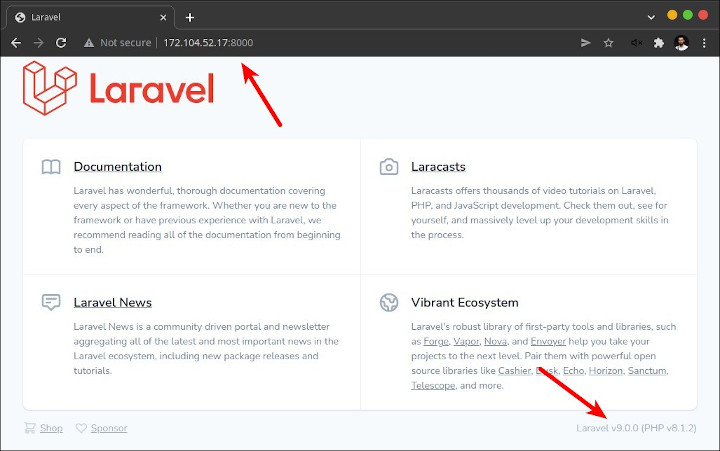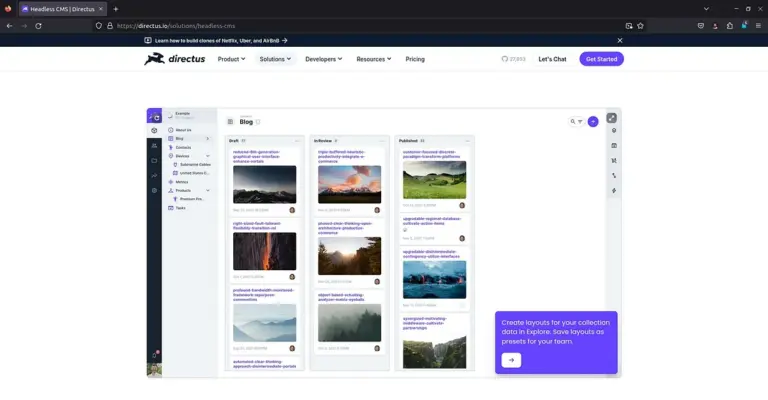How to Install Laravel 9 on Ubuntu 20.04
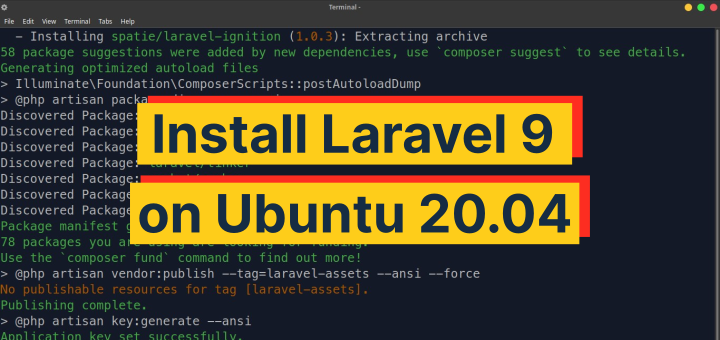
Laravel 9 has been released with many new features added, including controller route groups, default Ignition error page, Laravel Scout database engine, Symfony mailer integration, Flysystem 3.x, improved Eloquent accessors/mutators, and many more.
Starting from Laravel 9, a major version of Laravel will be released every 12 months which was previously every 6 months. Laravel 9 is an LTS (Long Term Support) version that will get bug fixes support until 8 February 2024 and security fixes support until 8 February 2025.
For information on the Laravel 9 release read the Release Notes.
Server Requirements
Server requirements especially PHP that must be met to be able to run Laravel 9:
- PHP >= 8.0
- BCMath PHP Extension
- Ctype PHP Extension
- DOM PHP Extension
- Fileinfo PHP Extension
- JSON PHP Extension
- Mbstring PHP Extension
- OpenSSL PHP Extension
- PCRE PHP Extension
- PDO PHP Extension
- Tokenizer PHP Extension
- XML PHP Extension
Install PHP
The default repository for Ubuntu 20.04 only provides PHP v7.4. Therefore it requires an additional repository for the latest PHP.
Installing the ppa:ondrej/php repository.
1 | sudo add-apt-repository ppa:ondrej/php |
Install PHP 8.1 and its extensions.
1 | sudo apt install php8.1 php8.1-cli php8.1-common php8.1-mbstring php8.1-gd php8.1-intl php8.1-xml php8.1-mysql php8.1-zip php8.1-xsl php8.1-curl |
Verify the PHP installation.
1 2 3 4 5 | musa@ubuntu:~$ php -v PHP 8.1.2 (cli) (built: Jan 24 2022 10:42:33) (NTS) Copyright (c) The PHP Group Zend Engine v4.1.2, Copyright (c) Zend Technologies with Zend OPcache v8.1.2, Copyright (c), by Zend Technologies |
Install Composer
Install Composer.
1 2 3 | sudo apt install curl git unzip curl –sS https://getcomposer.org/installer | php sudo mv composer.phar /usr/local/bin/composer |
Verify Composer installation.
1 2 | musa@ubuntu:~$ composer -V Composer version 2.2.6 2022-02-04 17:00:38 |
Install Laravel
Install Laravel 9.0 using Composer and save it in the webapp folder.
1 | composer create-project laravel/laravel webapp 9.0 |
Running Laravel development server.
1 2 | cd webapp php artisan serve |
The result of the above command.
1 2 3 | musa@ubuntu:~/webapp$ php artisan serve Starting Laravel development server: http://127.0.0.1:8000 [Wed Feb 9 07:13:27 2022] PHP 8.1.2 Development Server (http://127.0.0.1:8000) started |
If using a VPS and want to access it via Public IP add –host.
1 | php artisan serve --host 0.0.0.0 |