Install Strapi Headless CMS di Ubuntu 20.04

Headless CMS adalah content management system tanpa frontend, secara default tidak disediakan frontend, atau backend terpisah dengan frontend. Developer diberikan kebebasan untuk mengembangkan frontend sendiri.
Headless CMS hanya menyediakan backend untuk memproses data. Sementara datanya dapat diakses oleh frontend melalui Application Programming Interface (API). Oleh karena itu, Headless CMS sering dipakai oleh developer untuk membuat API dengan cepat.
Strapi adalah Headless CMS yang berbasis JavaScript. Strapi mendukung database PostgreSQL, MySQL, MariaDB, dan SQLite.
0. Requirements
Environment yang dibutuhkan untuk menjalankan Strapi:
- Node v12 atau v14
- NPM v6 atau dari Node LTS
- Build tools untuk OS seperti build-essentials pada OS berbasis Debian
- 1 CPU, direkomendasikan 2 CPU
- 2 GB RAM, direkomendasikan 4 GB
- Database:
- MySQL >= 5.7.8
- MariaDB >= 10.2.7
- PostgreSQL >= 10
- SQLite >= 3
- Sistem operasi:
- Ubuntu >= 18.04 (hanya LTS)
- Debian >= 9.x
- CentOS/RHEL >= 8
- macOS Mojave atau terbaru (tidak mendukung ARM)
- Windows 10
- Docker
1. Install Node.js v14
Install Node.js v14 di Ubuntu.
1 2 | curl -fsSL https://deb.nodesource.com/setup_14.x | sudo -E bash - sudo apt install nodejs -y |
2. Install MariaDB
Pada tutorial ini menggunakan database MariaDB. Install MariaDB di Ubuntu.
1 | sudo apt install mariadb-server -y |
Login ke MariaDB.
1 | sudo mysql |
Membuat database dan user untuk MariaDB.
1 2 3 4 | create database strapi; grant all privileges on strapi.* to 'strapi'@'localhost' identified by 'rahasia'; flush privileges; exit |
3. Install Strapi
Install Strapi sekaligus membuat project dengan nama my-project.
1 | npx create-strapi-app@latest my-project |
Installation type, pilih Custom (manual settings).
1 | ? Choose your installation type Custom (manual settings) |
Pilih tipe database mysql dan masukkan nama database, user, dan password.
1 2 3 4 5 6 7 | ? Choose your default database client mysql ? Database name: strapi ? Host: 127.0.0.1 ? Port: 3306 ? Username: strapi ? Password: ******* ? Enable SSL connection: (y/N) N |
Proses instalasi sedang berjalan.
1 2 3 | Creating a project with custom database options. Creating a new Strapi application at /home/musa/my-project. Creating files. |
Jika instalasi sudah selesai, ditampilkan pesan seperti di bawah ini.
1 2 3 4 5 6 7 8 9 10 11 12 13 14 15 16 17 18 19 20 21 22 | Dependencies installed successfully. Your application was created at /home/musa/my-project. Available commands in your project: npm run develop Start Strapi in watch mode. (Changes in Strapi project files will trigger a server restart) npm run start Start Strapi without watch mode. npm run build Build Strapi admin panel. npm run strapi Display all available commands. You can start by doing: cd /home/musa/my-project npm run develop |
Build Strapi admin panel.
1 2 | cd my-project npm run build |
Hasilnya.
1 2 3 4 5 6 7 8 9 | > my-project@0.1.0 build /home/musa/my-project > strapi build Building your admin UI with development configuration ... ✔ Webpack Compiled successfully in 34.49s Admin UI built successfully |
Menguji hasil instalasi dengan menjalankan development server.
1 | npm run develop |
Strapi development berjalan di port 1337, browse http://localhost:1337/admin atau http://IP:1337/admin.
Membuat akun admin, masukkan nama, email, dan password.
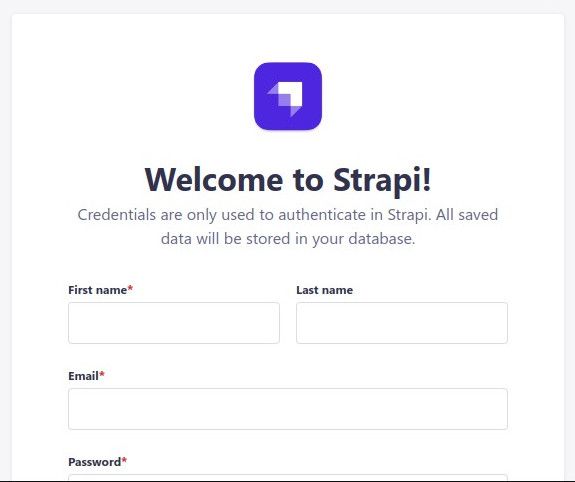
Setelah selesai akan masuk ke dashboard.
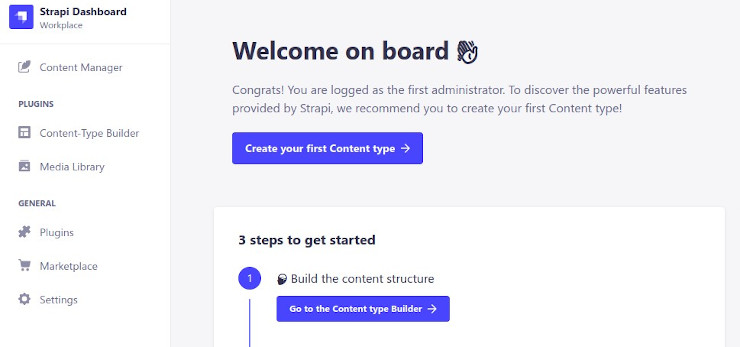
Untuk petunjuk pemakaian baca User Guide Strapi.
Selamat mencoba 🙂

