How to Install CloudPanel on Debian 10

CloudPanel is a server control panel software designed specifically to run PHP-based web applications. CloudPanel is a community edition of the control panel mgt-commerce, a web hosting service on top of the AWS cloud for the Magento e-commerce CMS that has been operating for 10 years.
Pros of CloudPanel
According to CloudPanel, there are 5 advantages of the control panel developed by MGT-COMMERCE GmbH.
- Free, no cost, no time limit, and feature limitations.
- Easy to use, simple design.
- Supports large cloud services such as AWS, DigitalOcean, Google Cloud, and Microsoft Azure.
- Performance and security, using the Nginx web server, PHP-FPM, and MySQL database. Available Let’s Encrypt SSL, bot blocker, and 2FA CloudPanel login.
- Supports multiple PHP versions.
System Requirements
CloudPanel requires the following system requirements:
- Operating System Debian 10
- CPU 1 Core
- 2GB RAM
- 15GB disk
Install CloudPanel
Login to the server via SSH, then run the update first.
1 2 | apt update apt upgrade -y |
Install the required packages.
1 | apt install curl wget sudo -y |
Download the CloudPanel installer and run it.
1 | curl -sSL https://installer.cloudpanel.io/ce/v1/install.sh | sudo bash |
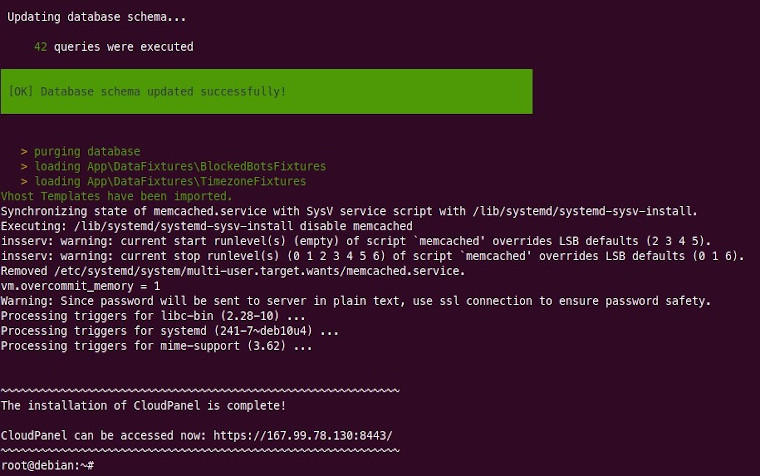
After the CloudPanel install is complete, access https://serverIP:8443.
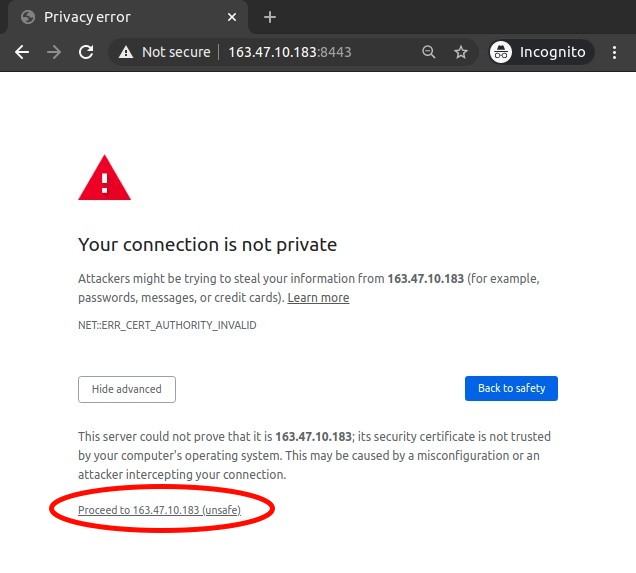
Then create an Admin User.
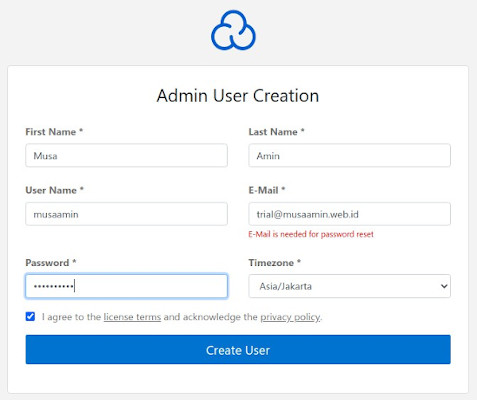
Then login to CloudPanel.
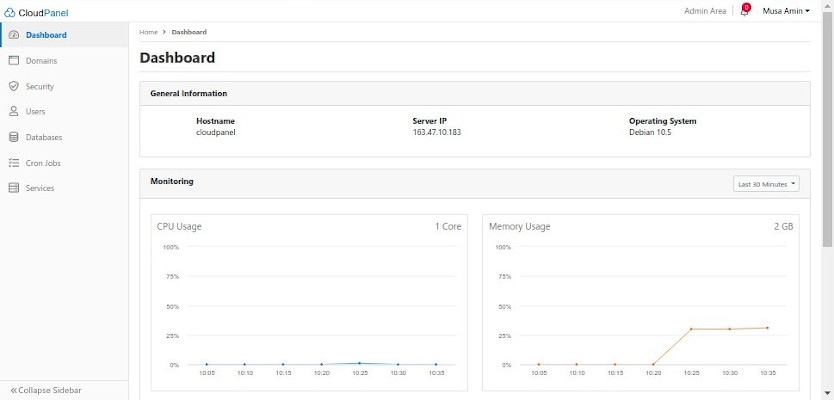
If you found this article helpful and would like to support my work, consider making a donation through PayPal. Your support helps me continue creating useful content and tutorials. Thank you!
Donate via PayPal: https://paypal.me/musaamin

