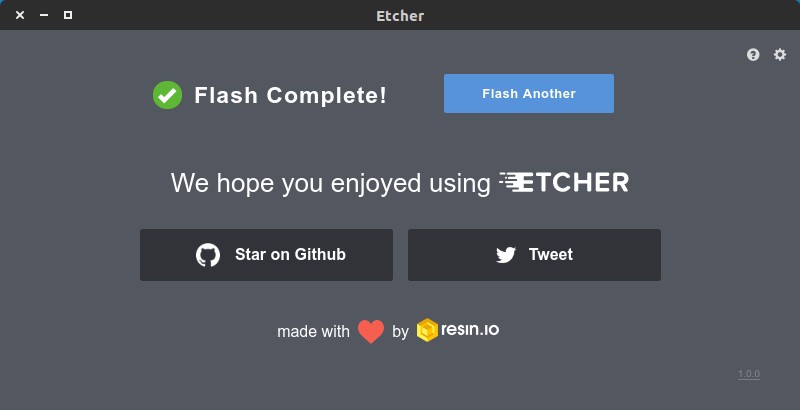Cara Membuat Linux Live USB dengan Etcher
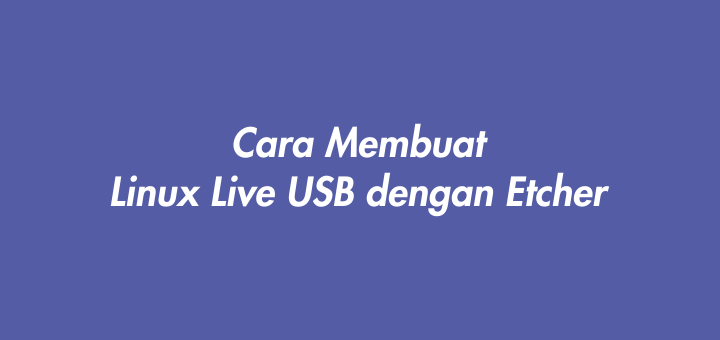
Etcher merupakan aplikasi open source untuk mem-burn/meng-copy images ke flashdisk atau memori SD. Etcher tersedia untuk Windows, OS X, dan Linux. Unduh di etcher.io.
Menjalankan Etcher di Linux
- Etcher versi Linux berekstensi .AppImage. Untuk menjalankannya pastikan permission atau hak akses X (execute) aktif.
- Setelah hak akses X aktif, klik 2x untuk menjalankannya.
- Masukkan flashdisk yang sudah terformat FAT32.
- Klik Select Image untuk memilih image atau ISO Linux.
- Klik Flash! untuk memulai proses copy.
- Masukkan password superuser.
- Proses copy dimulai.
- Proses copy selesai.
selamat mencoba 🙂