Cara Setting Virtual Network Interface di Debian 9 Server
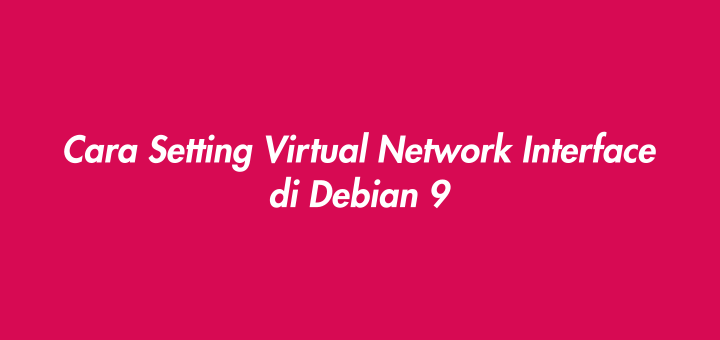
Dalam kondisi tertentu kita ingin menambah IP address tetapi Network Interface Card (NIC) yang tersedia hanya satu. Untuk kasus seperti ini solusi yang bisa kita lakukan adalah dengan melakukan setting Virtual Network Interface, di mana dalam satu NIC bisa memiliki lebih dari satu IP address.
Setting Virtual Network Interface
1 | nano /etc/network/interfaces |
Misalnya mau menambahkan IP address baru di interface enp0s8.
IP address utama dari enp0s8.
1 2 3 4 5 6 | allow-hotplug enp0s8 iface enp0s8 inet static address 192.168.100.1 netmask 255.255.255.0 network 192.168.100.0 broadcast 192.168.100.255 |
IP address untuk Virtual Network Interface dengan nama interface enp0s8:1
1 2 3 4 5 6 | auto enp0s8:1 iface enp0s8:1 inet static address 192.168.100.10 netmask 255.255.255.0 network 192.168.100.0 broadcast 192.168.100.255 |
Restart Debian.
1 | reboot |
Verfikasi hasil setting Virtual Network Interface dengan perintah ifconfig.
1 2 3 4 5 | ifconfig enp0s8:1 enp0s8:1: flags=4163<UP,BROADCAST,RUNNING,MULTICAST> mtu 1500 inet 192.168.100.10 netmask 255.255.255.0 broadcast 192.168.100.255 ether 08:00:27:f4:fd:1d txqueuelen 1000 (Ethernet) |
ping dari PC lain ke 192.168.100.10.
1 2 3 4 5 6 | ping 192.168.100.10 PING 192.168.100.10 (192.168.100.10) 56(84) bytes of data. 64 bytes from 192.168.100.10: icmp_seq=1 ttl=64 time=0.719 ms 64 bytes from 192.168.100.10: icmp_seq=2 ttl=64 time=0.883 ms 64 bytes from 192.168.100.10: icmp_seq=3 ttl=64 time=0.755 ms |
Debian 9 server ini sebelumnya sudah terinstall Apache web server. Mencoba browsing IP address 192.168.100.10 apakah bisa menampilkan halaman default Apache, sama seperti kalau mengakses IP address 192.168.100.1.
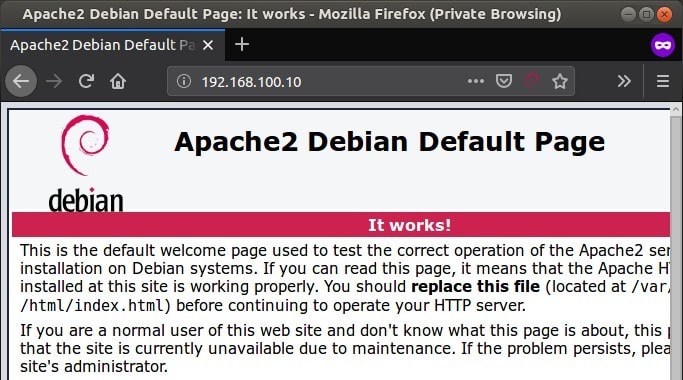
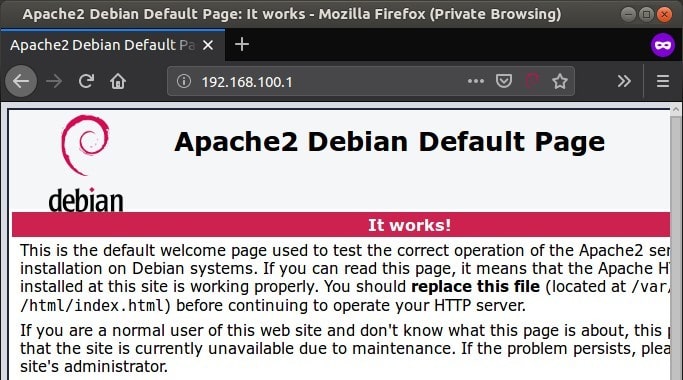
Selamat mencoba 🙂

