How to install WordPress with EasyEngine on Ubuntu 18.04

EasyEngine is a ready to use LEMP (Linux Nginx MySQL PHP) stack for easy deployment of WordPress-based websites. EasyEngine can be installed on top of Ubuntu and Debian Linux distributions.
Install EasyEngine
Download the EasyEngine installer and run it. This tutorial uses Ubuntu 18.04.
1 | wget -qO ee rt.cx/ee4 && sudo bash ee |
EasyEngine installation has been completed.
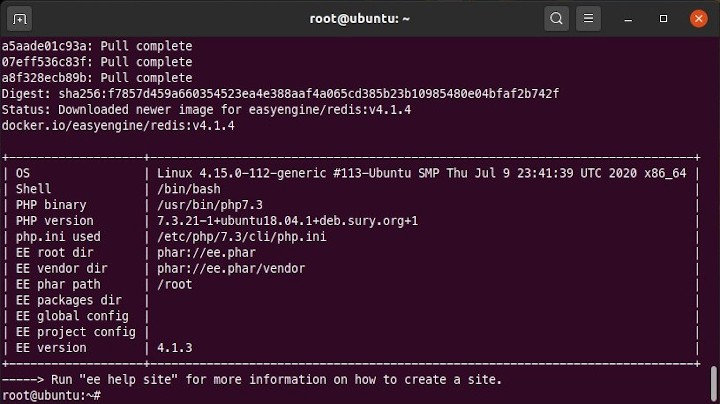
Install WordPress
Installing WordPress with the subdomain ee.defnex.com, SSL, and cache.
1 | ee site create ee.defnex.com --type=wp --ssl=le --cache=on --proxy-cache=on |
The WordPress installation is complete. Take note of the information displayed.
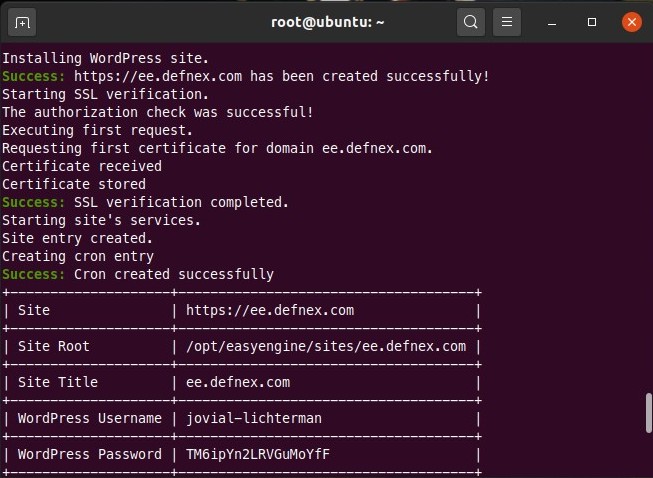
Test accessing WordPress.
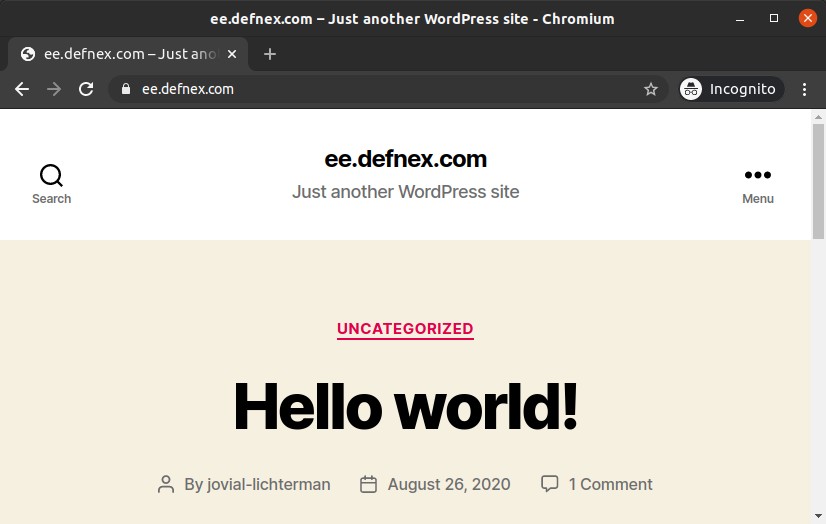
Test accessing the WordPress dashboard.
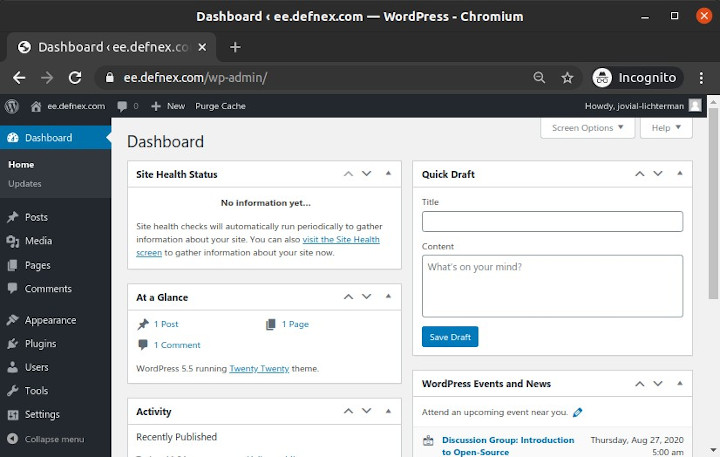
EasyEngine installs the WordPress plugins Nginx helper and WP Redis for cache functions.
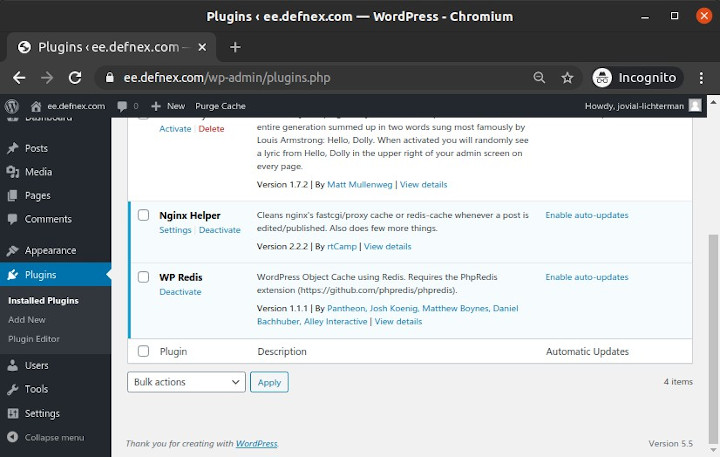
Other commands
Displays website information.
1 | ee site info ee.defnex.com |
Displays a list of websites.
1 | ee site list |
Remove a website.
1 | ee site delete ee.defnex.com |
Displays a list of commands and instructions for use.
1 | ee help |
If you found this article helpful and would like to support my work, consider making a donation through PayPal. Your support helps me continue creating useful content and tutorials. Thank you!
Donate via PayPal: https://paypal.me/musaamin

