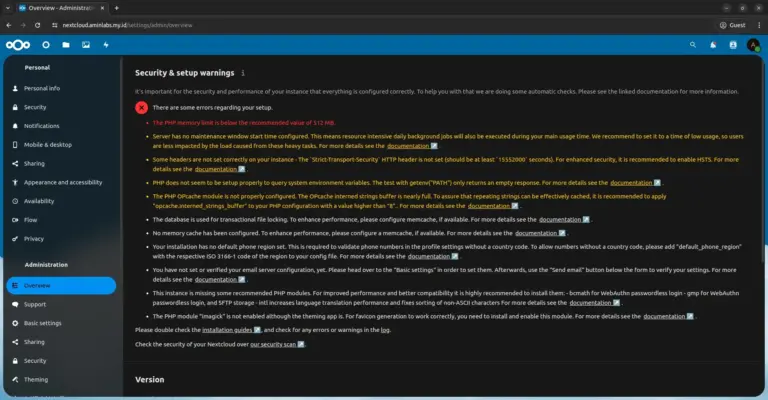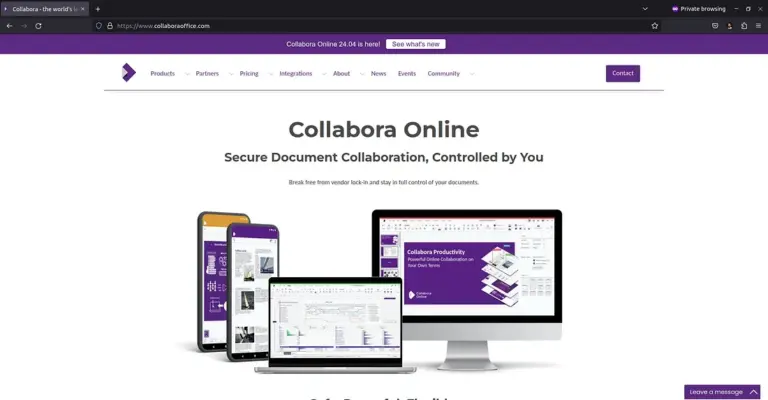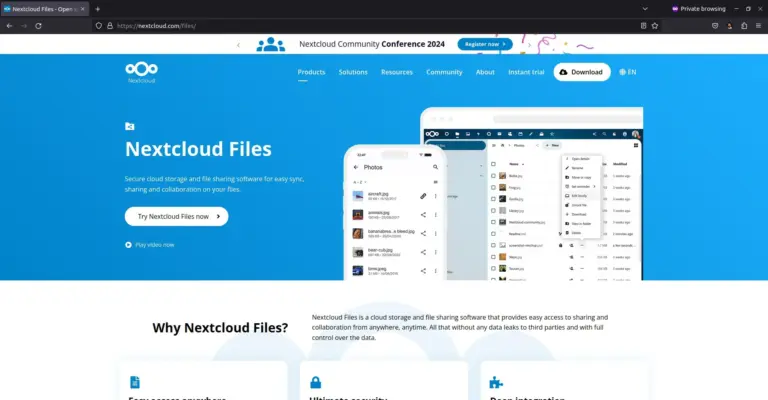Cara Menambah Folder Sinkronisasi Nextcloud
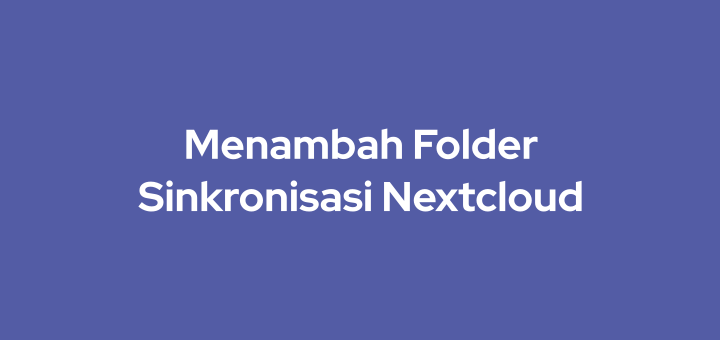
Pada aplikasi Nextcloud client kita dapat menambahkan local folder atau folder sinkronisasi, dengan kata lain Nextcloud mendukung multi folder.
Menambah Local Folder Sinkronisasi
Langkah-langkah dalam menambah local folder sinkronisasi di Nextcloud client. Tutorial ini menggunakan aplikasi Nextcloud client versi Linux di Ubuntu 20.04.
- Klik icon Nextcloud client, klik menu Settings.
- Klik tombol Add Folder Sync Connection.
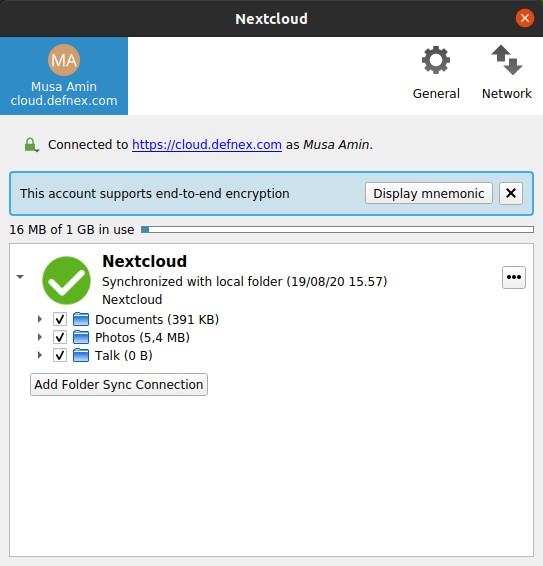
Nextcloud client - Masukkan atau pilih local folder yang berada di Ubuntu, jika belum ada akan dibuatkan folder baru, misal Nextcloud2. Lalu Next.
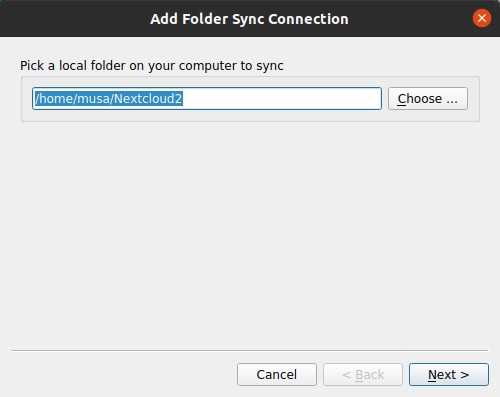
Nextcloud client – Pick a local folder - Klik Create folder untuk membuat folder baru di Nextcloud server. Lalu OK.
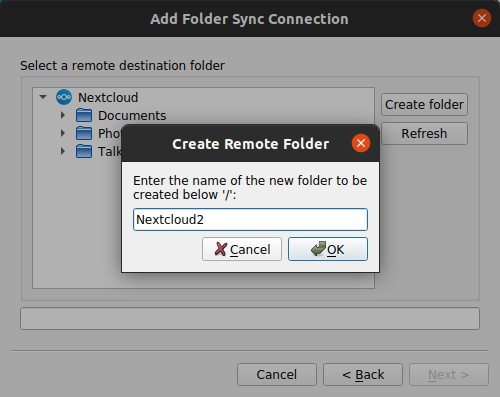
Nextcloud client – Create remote folder - Folder baru sudah dibuat, klik Next.
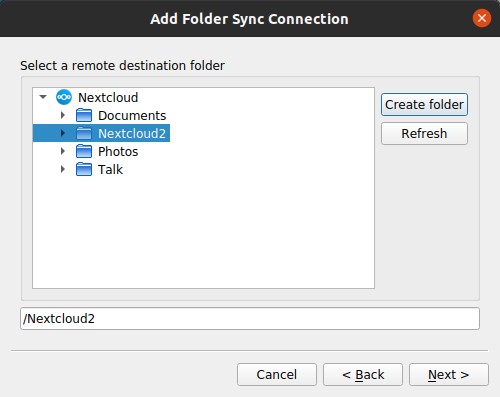
Nextcloud client – Select a remote folder - Lalu klik Add Sync Connection.
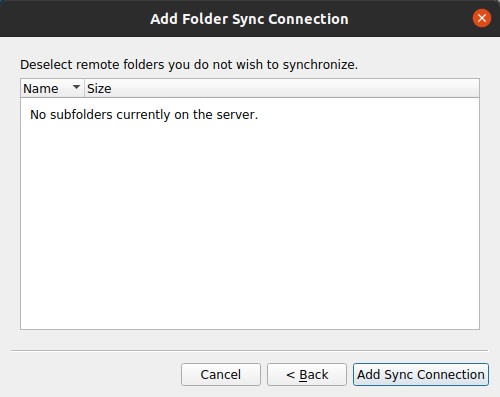
Nextcloud client – Deselect a remote folder - Folder sinkronisasi yang baru telah selesai dibuat.
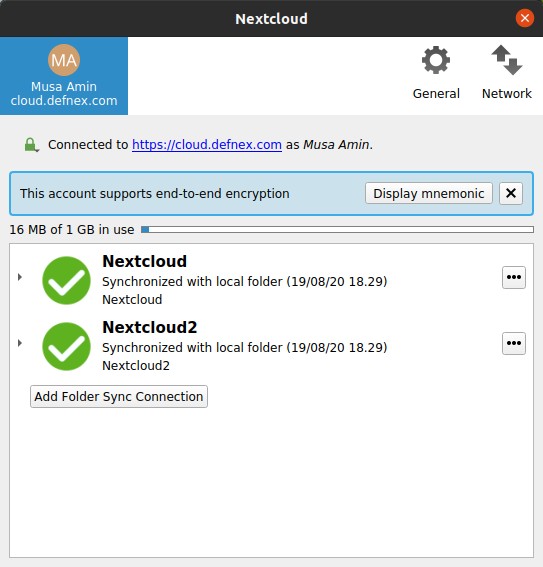
Nextcloud client – Synchronized
Selamat mencoba 🙂