Cara Install EPrints 3.4 di Ubuntu 20.04

EPrints adalah perangkat lunak free dan open source untuk document management system, di mana lebih umum diimplementasikan sebagai repository perguruan tinggi yang menyimpan dokumen karya ilmiah seperti skripsi, tesis, desertasi, dan jurnal penelitian.
Install EPrints
Install EPrints dari paket .deb dengan menambahkan repository di Ubuntu.
1 | nano /etc/apt/sources.list.d/eprints.list |
Masukkan alamat repository eprints.
1 | deb http://deb.eprints-hosting.org/3.4/stable/ ./ |
Download key repository dan update.
1 2 | wget -O - http://deb.eprints-hosting.org/keyFile | apt-key add - apt update; apt upgrade -y |
Install xpdf terlebih dahulu.
1 2 3 4 | wget http://security.ubuntu.com/ubuntu/pool/main/p/poppler/libpoppler73_0.62.0-2ubuntu2.12_amd64.deb wget http://archive.ubuntu.com/ubuntu/pool/universe/x/xpdf/xpdf_3.04-7_amd64.deb dpkg -i libpoppler73_0.62.0-2ubuntu2.12_amd64.deb; apt install --fix-broken -y dpkg -i xpdf_3.04-7_amd64.deb; apt install --fix-broken -y |
Install paket eprints.
1 | apt install eprints -y |
Download flavoured repository.
1 2 3 4 5 | wget https://files.eprints.org/2500/8/eprints-3.4.2-flavours.tar.gz tar -xzvf eprints-3.4.2-flavours.tar.gz mv eprints-3.4.2/flavours/pub_lib /usr/share/eprints/flavours chmod -R g+w /usr/share/eprints/flavours/pub_lib chown -R eprints:eprints /usr/share/eprints/flavours/pub_lib |
Set Password MySQL
Login ke mysql dengan user root.
1 | mysql -u root |
Berikan password kepada user root dan membuat user eprints.
1 2 3 4 | USE mysql; ALTER USER 'root'@'localhost' IDENTIFIED WITH mysql_native_password BY 'rahasia'; FLUSH PRIVILEGES; exit |
Konfigurasi EPrints
Beralih menjadi user eprints dan membuat repository.
1 2 | su -l eprints ./bin/epadmin create pub |
Masukkan Archive ID, misalnya eprints.
1 2 3 4 5 6 7 | Create a pub Repository Please select an ID for the repository, which will be used to create a directory and identify the repository. Lower case letters and numbers, may not start with a number. examples: "lemurprints" or "test3" Archive ID? eprints |
Configure vital settings, tekan ENTER.
1 2 3 4 5 6 7 8 9 | Ok. I've created the initial config files and directory structure. I've also created a "disk0" directory under documents/ if you want your full texts to be stored on a different partition then remove the disk0, and create a symbolic link to the directory you wish to store the full texts in. Additional links may be placed here to be used when the first is full. Configure vital settings? [yes] ? ENTER |
Masukkan hostname/domain/subdomain yang digunakan untuk mengakses EPrints, misalnya eprints.musaamin.my.id.
1 2 3 4 5 6 7 8 9 10 11 | Core configuration for repository Please enter the fully qualified hostname of the repository. For a production system we recommend against using the real hostname of the machine. Example: repository.footle.ac.uk Hostname? eprints.musaamin.my.id |
Webserver Port, tekan ENTER.
1 2 3 4 | Please enter the port of the webserver. This is probably 80, but you may wish to run apache on a different port if you are experimenting. Webserver Port [80] ? ENTER |
Alias, tekan ENTER.
1 2 3 4 5 6 7 8 9 10 11 12 13 | Please enter all the aliases which could reach the repository, and indicate if you would like EPrints to write a Redirect Rule to redirect requests to this alias to the correct URL. Some suggestions: eprints.musaamin.my.id eprints.musaamin eprints eprints.musaamin eprints Enter a single hash (#) when you're done. Alias (enter # when done) [#] ? ENTER |
Path, tekan ENTER.
1 2 3 4 | Please enter the path part of the repository's base URL. This should probably be '/'. Path [/] ? ENTER |
HTTPS Hostname, tekan ENTER.
1 2 3 4 | If you will use https for your user pages (including login) enter the https hostname here, or leave blank when using http only. HTTPS Hostname [] ? ENTER |
Masukkan alamat email untuk administrator, misalnya [email protected].
1 | Administrator Email? trial@musaamin.web.id |
Masukkan nama untuk repository, misalnya My Repository.
1 2 3 4 5 6 | Enter the name of the repository in the default language. If you wish to enter other titles for other languages or enter non ascii characters then you may enter something as a placeholder and edit the XML config file which this script generates. Archive Name [Test Repository] ? My Repository |
Masukkan nama organisasi, misalnya Lab MusaAmin.Web.ID
1 2 3 4 5 6 | Enter the name of the organisation in the default language. Again, if you wish to enter other titles for other languages or enter non ascii characters then you may enter something as a placeholder and edit the XML config file which this script generates. Organisation Name [Organisation of Test] ? Lab MusaAmin.Web.ID |
Simpan core settings, tekan ENTER.
1 2 3 4 5 | Write these core settings? [yes] ? ENTER Wrote /usr/share/eprints/archives/myeprints/cfg/cfg.d/adminemail.pl Wrote /usr/share/eprints/archives/myeprints/cfg/cfg.d/10_core.pl Wrote /usr/share/eprints/archives/myeprints/cfg/lang/en/phrases/archive_name.xml |
Konfigurasi database, tekan ENTER.
1 2 3 4 5 6 7 8 9 10 11 12 13 14 | Configure database? [yes] ? ENTER Configuring Database for: eprints Database Name [eprints] ? ENTER MySQL Host [localhost] ? ENTER You probably don't need to set socket and port (unless you do!?). MySQL Port (# for no setting) [#] ? ENTER MySQL Socket (# for no setting) [#] ? ENTER Database User [eprints] ? ENTER Database Password [h6oJF41f] ENTER Database Engine [InnoDB] ? ENTER Write these database settings? [yes] ? ENTER |
Create database, tekan ENTER.
1 2 3 4 | Create database "eprints" [yes] ? ENTER Database Superuser Username [root] ? ENTER Database Superuser Password? rahasia Create database tables? [yes] ? ENTER |
Create an intial user, tekan ENTER.
1 2 3 4 5 6 7 8 9 10 11 | Create an initial user? [yes] ? ENTER Creating a new user in eprints Enter a username [admin] ? ENTER Select a user type (user|editor|admin) [admin] ? ENTER Enter Password? rahasia Email? trial@musaamin.web.id Successfully created new user: ID: 1 |
Do you want to build the static web pages? [yes] ?, tekan ENTER.
1 | Do you want to build the static web pages? [yes] ? ENTER |
Do you want to import the LOC subjects and sample divisions? [yes] ? tekan ENTER
1 | Do you want to import the LOC subjects and sample divisions? [yes] ? ENTER |
Do you want to update the apache config files? (you still need to add the ‘Include’ line) [yes] ?, tekan ENTER.
1 | Do you want to update the apache config files? (you still need to add the 'Include' line) [yes] ? ENTER |
Keluar dari user eprints.
1 | exit |
Buka file konfigurasi virtual host 000-default.conf.
1 | nano /etc/apache2/sites-available/000-default.conf |
Tambahkan ServerName di dalam konfigurasi VirtualHost.
1 | ServerName IP_SERVER |
Aktifkan virtualhost eprints.
1 | a2ensite eprints |
Restart Apache.
1 2 | systemctl restart apache2 systemctl status apache2 |
Tes akses http://eprints.musaamin.my.id.
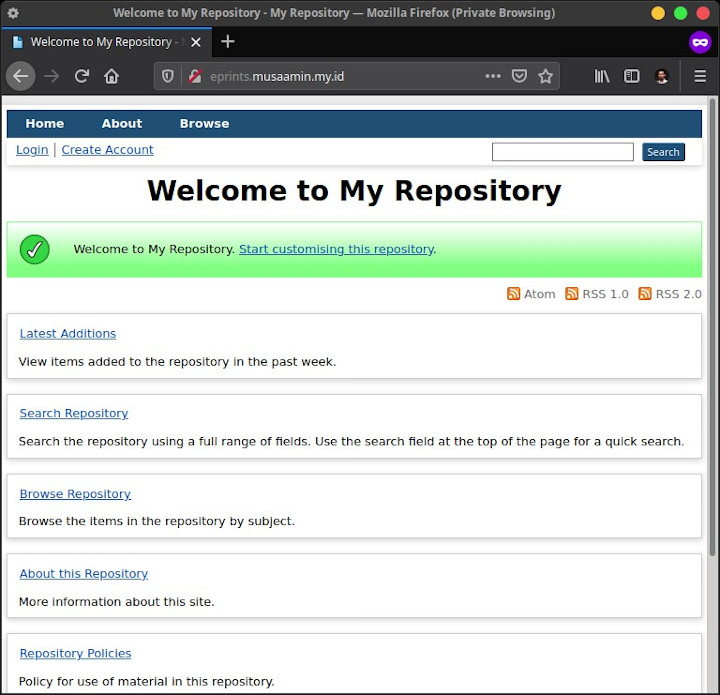
Selamat mencoba 🙂
Gratis saldo $100 untuk pendaftaran akun baru di Vultr. Daftar di sini


om musa, boleh ditambahkan tutor untuk install csf untuk ubuntu 20
mohon maaf, untuk halaman login eprintsnya kok ndak bisa diakses ya?
untuk installasi dan web e print sudah berhasil di buka, hanya saat klik halaman login, tidak muncul apa2, hanya putih biasa, ndak ada pesan eror apanya githu…
cek error log web server
Selamat pagi mas, saya telah mengikuti tutorialnya, saya menginstall eprints di clouds vps, kenapa setelah selesai langkah terakhir yang muncul halaman apache2 ubuntu default page ya?
coba edit file konfigurasi apache virtual host default, pasang “ServerName IP_SERVER”
Mas, saya khan kemaren kena dampak kebakaran server di jakarta desember lalu, terus dipindah ke cloud vps, tapi saat di clone, akun adminnya dan akun lainnya tidak bisa diakses. mohon bantuannya mas,,
coba bikin user admin via command line. Wiki EPrints – Create User
pak ketika proses cek status apache muncul seperti ini
apache2.service – The Apache HTTP Server
Loaded: loaded (/lib/systemd/system/apache2.service; enabled; vendor preset: enabled)
Active: active (running) since Sun 2022-10-30 10:32:38 WIB; 4s ago
Docs: https://httpd.apache.org/docs/2.4/
Process: 7776 ExecStart=/usr/sbin/apachectl start (code=exited, status=0/SUCCESS)
Main PID: 7789 (/usr/sbin/apach)
Tasks: 55 (limit: 1111)
Memory: 210.7M
CGroup: /system.slice/apache2.service
├─7789 /usr/sbin/apache2 -k start
├─7791 /usr/sbin/apache2 -k start
└─7792 /usr/sbin/apache2 -k start
Oct 30 10:32:35 exabytes-96797267 systemd[1]: Starting The Apache HTTP Server…
Oct 30 10:32:35 exabytes-96797267 apachectl[7783]: AH00558: apache2: Could not reliably determine the server’s fully qualified domain name, using 202.157.177.213. Set the ‘ServerNa>
Oct 30 10:32:38 exabytes-96797267 systemd[1]: Started The Apache HTTP Server.
statusnya
Active: active (running), gak ada masalah, web servernya jalan.setelah saya berhasil menginstall dan tampilan sesuai dengan hasil proses instalasi, pada saat login dengan memasukkan username dan password yang sama ketika proses instalasi , muncul error :
Not Found
The requested URL was not found on this server.
Additionally, a 404 Not Found error was encountered while trying to use an ErrorDocument to handle the request.
coba cek error log
Mas waktu saya install Poppler kok Not Found ya
sudah berubah versinya, cek di http://security.ubuntu.com/ubuntu/pool/main/p/poppler/
How can I make eprints to be served with https?
read this How to use EPrints with HTTPS
Makasih atas tutorialnya, btw apakah ada cara menginstal phpmyadmin dan SSL di eprint?
untuk phpmyadmin, install php dan phpmyadmin. untuk HTTPS baca di wikinya.
./bin/epadmin create pub
Itu kan untuk membuat repository, nah kalau mau didelete pub tersebut gimana perintahnya?
coba ini
./bin/epadmin delete repository_idAkhirnya saya delete aja foldernya di archive.
Oh iya mas Amin, saya sudah berhasil login dengan user admin, tapi di Profile masih ada error dengan message: Could not find the file: /users/home
Solusinya gimana ya?
cek ini https://www.eprints.org/eptech/msg08895.html
Masih belum solve juga mas, create user juga gak bisa.
Access to repository.xxxxxxxx.ac.id was denied
You don’t have authorization to view this page.
HTTP ERROR 403
cek error log web server untuk mengetahui pesan error yang lebih jelas
Mas, saya sudah berhasil menginstall eprints, tetapi Phrase Editor nya tidak bisa digunaakan, sewaktu diklik yg inggin di edit malah hilang mas
pak maaf kalo di eprints ketiak ketika pencarian di kolom pencarian itu error “Internal Server Error” itu kenapa yah???
cek error log web server untuk mengetahui pesan error yang lebih jelas
Saya sudah menginstall eprints sesuati tutorial dan tidak ada error, ketika saya akses malah domainnya belum terdaftar dan disuruh beli domain. Apakah ada solusi mas? Mohon bantuannya Terimakasih
apa nama domainnya?