How to Install PHP 7.4 on CentOS 8
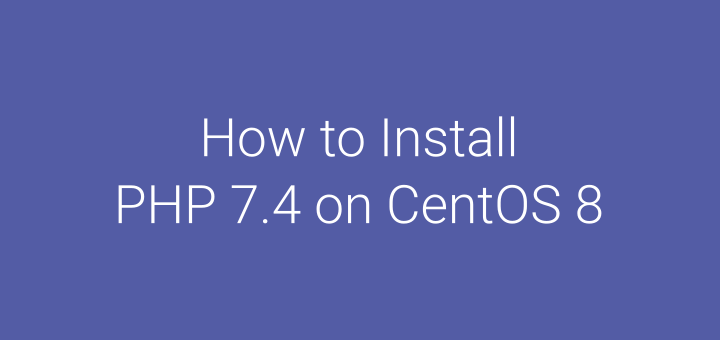
By default PHP that is available on CentOS 8 is version 7.2, while Security Support from PHP 7.2 will soon end its support period on 30 November 2020. In some cases too, PHP applications that want to run on CentOS 8 require the latest version of PHP.
0.Check the PHP Version
Check the version of PHP that is read in the repository cache.
1 2 3 4 5 6 7 8 9 10 | dnf info php Available Packages Name : php Version : 7.2.24 Release : 1.module_el8.2.0+313+b04d0a66 Architecture : x86_64 Size : 1.5 M Source : php-7.2.24-1.module_el8.2.0+313+b04d0a66.src.rpm Repository : AppStream |
1.Install EPEL and REMI Repository
Install EPEL and REMI repository first.
1 2 | dnf install epel-release -y dnf install https://rpms.remirepo.net/enterprise/remi-release-8.rpm -y |
Check the PHP available in the module.
1 2 3 4 5 6 7 8 9 10 11 12 13 14 | dnf module list php CentOS-8 - AppStream Name Stream Profiles Summary php 7.2 [d] common [d], devel, minimal PHP scripting language php 7.3 common [d], devel, minimal PHP scripting language Remi's Modular repository for Enterprise Linux 8 - x86_64 Name Stream Profiles Summary php remi-7.2 common [d], devel, minimal PHP scripting language php remi-7.3 common [d], devel, minimal PHP scripting language php remi-7.4 common [d], devel, minimal PHP scripting language Hint: [d]efault, [e]nabled, [x]disabled, [i]nstalled |
2.Enable PHP 7.4 Module Stream
Enable php:remi-7.4 module stream.
1 2 3 4 5 6 7 8 9 10 11 12 13 | dnf module enable php:remi-7.4 Dependencies resolved. ======================================================================================================= Package Architecture Version Repository Size ======================================================================================================= Enabling module streams: php remi-7.4 Transaction Summary ======================================================================================================= Is this ok [y/N]: y |
3.Install PHP 7.4
Install PHP 7.4.
1 | dnf install php php-cli php-common |
Test the results of the installation by checking the PHP version.
1 2 3 4 5 6 | php -v PHP 7.4.7 (cli) (built: Jun 9 2020 10:57:17) ( NTS ) Copyright (c) The PHP Group Zend Engine v3.4.0, Copyright (c) Zend Technologies with Zend OPcache v7.4.7, Copyright (c), by Zend Technologies |
4.PHP with Apache
When installing PHP earlier also installed the Apache web server (HTTPD).
Enable and start the Apache service.
1 2 3 | systemctl enable httpd systemctl start httpd systemctl status httpd |
Also check the php-fpm service status, because CentOS 8 no longer uses the Apache module. Install PHP had also already installed PHP-FPM.
1 2 | systemctl enable php-fpm systemctl status php-fpm |
Create info.php file to test Apache whether it can run PHP scripts.
1 2 | cd /var/www/html echo "<?php phpinfo(); ?>" > info.php |
Browse http://SERVER-IP/info.php.
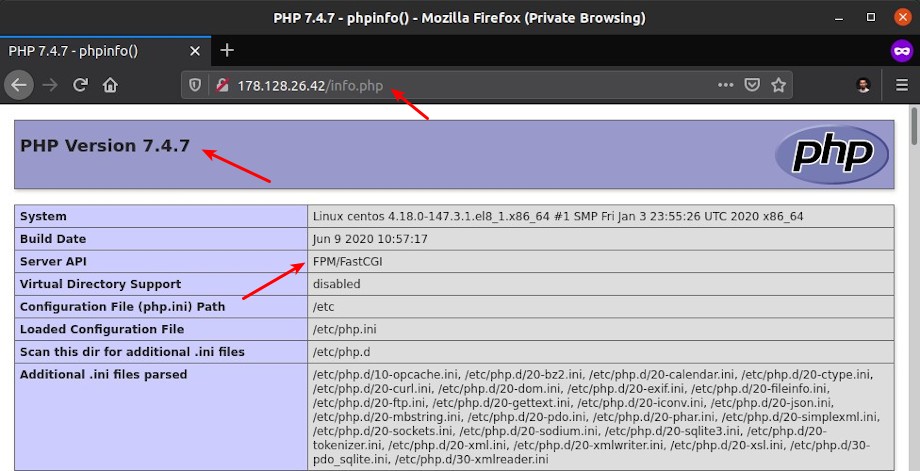
If you found this article helpful and would like to support my work, consider making a donation through PayPal. Your support helps me continue creating useful content and tutorials. Thank you!
Donate via PayPal: https://paypal.me/musaamin


Mau tanya, Pak. Tolong dijelaskan dengan script seting php-fpm di nginx dengan os centos. info.php tidak jalan.
baca tutorial install PHP dengan Nginx