Cara Install EPrints di Ubuntu 18.04

EPrints adalah perangkat lunak free dan open source untuk document management system, di mana lebih umum diimplementasikan sebagai repository perguruan tinggi yang menyimpan dokumen karya ilmiah seperti skripsi, tesis, desertasi, dan jurnal penelitian.
0.Install EPrints
Membuat file repository EPrints untuk instalasi.
1 | nano /etc/apt/sources.list.d/eprints.list |
Masukkan alamat repository eprints.
1 | deb http://deb.eprints-hosting.org/3.4/stable/ ./ |
Download key repository dan update.
1 2 | wget -O - http://deb.eprints-hosting.org/keyFile | apt-key add - apt update |
Instalasi eprints
1 | apt install eprints -y |
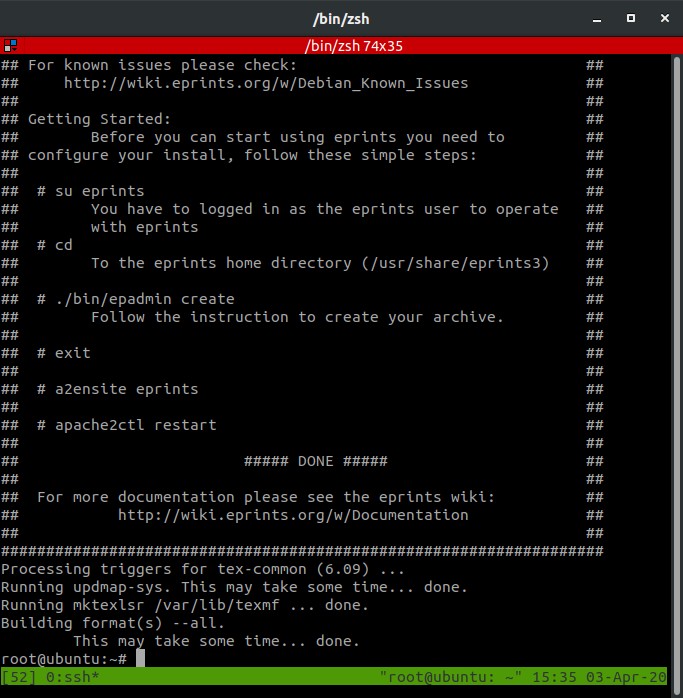
1.Membuat User MySQL
Login ke mysql dengan user root.
1 | mysql -u root |
Berikan password kepada user root dan membuat user eprints.
1 2 3 4 5 6 | USE mysql; ALTER USER 'root'@'localhost' IDENTIFIED WITH mysql_native_password BY 'password'; CREATE USER 'eprints'@'localhost' IDENTIFIED by 'password'; GRANT ALL PRIVILEGES ON *.* TO 'eprints'@'localhost' WITH GRANT OPTION; flush privileges; exit |
2.Konfigurasi Repository EPrints
Beralih menjadi user eprints dan membuat repository.
1 2 3 | su eprints cd ./bin/epadmin create zero |
Masukkan Archive ID, misalnya repository.
1 2 3 4 5 6 7 | Create a zero Repository Please select an ID for the repository, which will be used to create a directory and identify the repository. Lower case letters and numbers, may not start with a number. examples: "lemurprints" or "test3" Archive ID? repository |
Configure vital settings, tekan ENTER
1 2 3 4 5 6 7 8 9 | Ok. I've created the initial config files and directory structure. I've also created a "disk0" directory under documents/ if you want your full texts to be stored on a different partition then remove the disk0, and create a symbolic link to the directory you wish to store the full texts in. Additional links may be placed here to be used when the first is full. Configure vital settings? [yes] ? ENTER |
Masukkan hostname/domain/subdomain yang digunakan untuk mengakses EPrints, misalnya eprints.defnex.com.
1 2 3 4 5 6 7 8 9 10 11 | Core configuration for repository Please enter the fully qualified hostname of the repository. For a production system we recommend against using the real hostname of the machine. Example: repository.footle.ac.uk Hostname? eprints.defnex.com |
Webserver Port, tekan ENTER.
1 2 3 4 | Please enter the port of the webserver. This is probably 80, but you may wish to run apache on a different port if you are experimenting. Webserver Port [80] ? ENTER |
Alias, tekan ENTER.
1 2 3 4 5 6 7 8 9 10 11 12 13 | Please enter all the aliases which could reach the repository, and indicate if you would like EPrints to write a Redirect Rule to redirect requests to this alias to the correct URL. Some suggestions: ubuntu.mydomain.com ubuntu.mydomain ubuntu eprints.defnex eprints Enter a single hash (#) when you're done. Alias (enter # when done) [#] ? ENTER |
Path, tekan ENTER.
1 2 3 4 | Please enter the path part of the repository's base URL. This should probably be '/'. Path [/] ? ENTER |
HTTPS Hostname, tekan ENTER.
1 2 3 4 | If you will use https for your user pages (including login) enter the https hostname here, or leave blank when using http only. HTTPS Hostname [] ? ENTER |
Masukkan alamat email untuk administrator, misalnya [email protected].
1 | Administrator Email? eprints@defnex.com |
Masukkan nama untuk repository, misalnya Repository Defnex.
1 2 3 4 5 6 | Enter the name of the repository in the default language. If you wish to enter other titles for other languages or enter non ascii characters then you may enter something as a placeholder and edit the XML config file which this script generates. Archive Name [Test Repository] ? Repository Defnex |
Simpan core settings, tekan ENTER.
1 | Write these core settings? [yes] ? ENTER |
1 2 3 | Wrote /usr/share/eprints/archives/repository/cfg/cfg.d/adminemail.pl Wrote /usr/share/eprints/archives/repository/cfg/cfg.d/10_core.pl Wrote /usr/share/eprints/archives/repository/cfg/lang/en/phrases/archive_name.xml |
Konfigurasi database, tekan ENTER.
1 | Configure database? [yes] ? ENTER |
Misalnya nama database = eprintsdb, user dan password = sesuai user dan password yang telah dibuat sebelumnya.
1 2 3 4 5 6 7 8 9 10 11 | Configuring Database for: repository Database Name [repository] ? eprintsdb MySQL Host [localhost] ? ENTER You probably don't need to set socket and port (unless you do!?). MySQL Port (# for no setting) [#] ? ENTER MySQL Socket (# for no setting) [#] ? ENTER Database User [repository] ? eprints Database Password [M5nJ547p] ? password Database Engine [InnoDB] ? ENTER Write these database settings? [yes] ? ENTER |
Create database, tekan ENTER.
1 2 3 | EPrints can create the database, and grant the correct permissions. Create database "eprintsdb" [yes] ? ENTER |
Masukkan username dan password yang telah dibuat sebelumnya.
1 2 3 | Database Superuser Username [root] ? eprints Database Superuser Password? password Create database tables? [yes] ? ENTER |
Create an intial user, tekan ENTER.
1 2 | Create an initial user? [yes] ? ENTER Creating a new user in repository |
username = admin, type = admin, password = password, email = [email protected].
1 2 3 4 5 6 7 | Enter a username [admin] ? ENTER Select a user type (user|editor|admin) [admin] ? ENTER Enter Password? password Email? eprints@defnex.com Successfully created new user: ID: 1 |
Do you want to build the static web pages, tekan ENTER.
1 | Do you want to build the static web pages? [yes] ? ENTER |
Do you want to update the apache config files, tekan ENTER.
1 | Do you want to update the apache config files? (you still need to add the 'Include' line) [yes] ? ENTER |
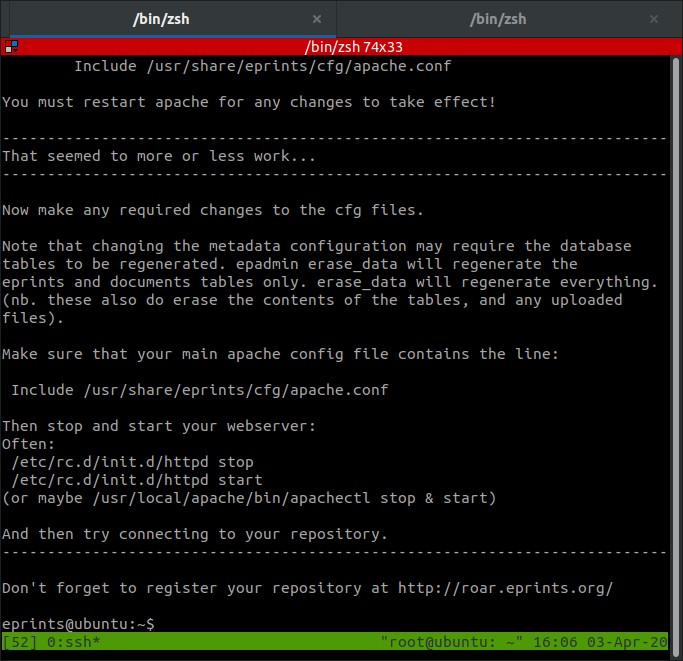
Keluar dari user eprints.
1 | exit |
Mengaktifkan virtual host eprints dan restart apache.
1 2 | a2ensite eprints systemctl restart apache2 |
Browse http://eprints.defnex.com.
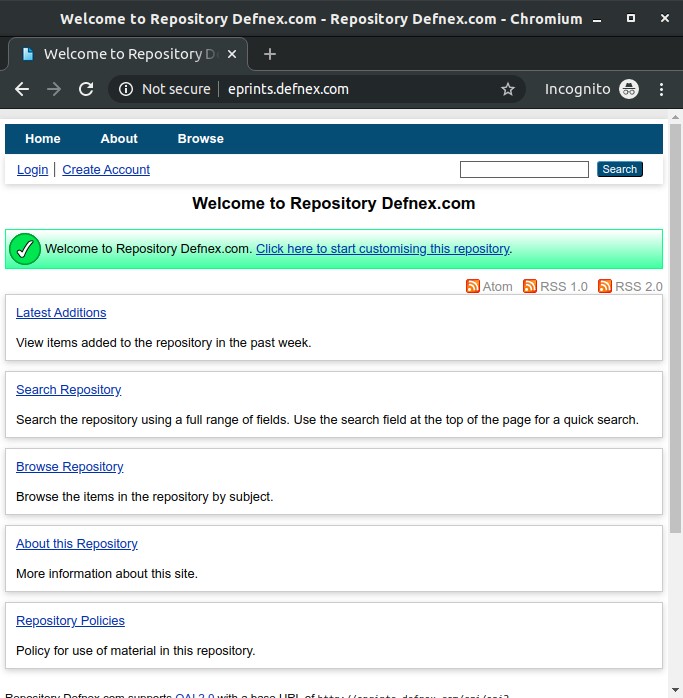
Selamat mencoba 🙂


Assalamualikum Mas
Mantap Tutorialnya. Tapi aku gak berhasil online 🙂
Boleh saya cerita instalasi eprints saya mas.
1. Buat latihan Eprints yang saya buat ditempatkan di subdomain dapurpraktis.com. jadinya repositori.dapurpraktis.com. pertanyaanya bagimana menyambungkan ubuntu server yang aku install eprints
2. Aku install eprints di AWS EC2. bagimana nyambungkan ip adress di EC2 ke subdomain repositori.dapurpraktis.com
3. Bagimana konfigurasi IP Adress pada proses instalasi eprints di seperti yang ada di video
Maskih ya mas sebelumnya.
langkah pertama pastikan sudah EC2 sudah memiliki Static Public IP, kemudian konfigurasi domain, tambahkan DNS record tipe A record, masukkan subdomain repositori dan Static Public IP EC2. Cara Mengarahkan Domain ke VPS (Virtual Private Server)
sudah berhasil install nih bang sesuai panduan di atas, hanya saat klik login tidak ada isian form loginnya kenapa ya? dimana yang harus di perbaiki
saya belum pernah coba login. coba baca dokuemntasi resminya, mungkin ada yang terlewatkan.
Saya sudah coba di virtual box kang, tp kok selalu gagal pada setting database superuser username. Mohon pencerahan. Terimakasih
pesan errornya? gagal buat database? mungkin harus coba buat database secara manual dulu. lalu lanjut setting manual secara bertahap
Bang Musa bisa tidak ya kita instal aaPanel di vps yang sudah terinstal eprints didalamnya. Tanpa kita tanpa menghapus h eprints tersebut.
gak bisa. install control panel harus memakai vps baru yang masih kosong, belum terinstall aplikasi server
Write these database settings? [yes] ?
Wrote /usr/share/eprints/archives/repository/cfg/cfg.d/database.pl
EPrints can create the database, and grant the correct permissions.
Create database “eprintsdb” [yes] ?
Database Superuser Username [root] ? eprints
Database Superuser Password?
DBD::mysql::db do failed: Operation CREATE USER failed for ‘eprints’@’localhost’ at /usr/share/eprints/perl_lib/EPrints/Database/mysql.pm line 141, line 23.
kenapa yah ada muncul error kyak gini?
mohon bantuannya
coba buat lebih dulu databasenya, jangan eprints yang membuatnya.
Sy juga mengalami hal serupa. Kalau sudah eror seperti itu, saya harus mulai dari awal lgi semua langkah instalasinya, atau bisa dimulai dari tahap yg mana ?
mulai dari tahapan yang error saja
ada tutorial instal eprints untuk centOS 7?
di web resminya ada install EPrints di CentOS
mas sy uda berhasil instal eprints di vbox dgn SSL gunakan puTTY. uda berhasil sampe apache . nah sy mau ketik url yg tlh buat gabisa gitu. gmna bisa tersambung. sy pny domain cr stting d cpanel gmna y
servernya di virtualbox mau dihubungkan ke domain yg ada di cPanel? server harus bisa diakses dari internet, punya IP Publik Statik, lalu dimasukkan ke pengaturan domain, DNS record tipe A
Ketika saya jalankan command ini ada error seperti ini kang :
wget -O – http://deb.eprints-hosting.org/keyFile | apt-key add –
–2021-01-25 17:29:39– http://deb.eprints-hosting.org/keyFile
Resolving deb.eprints-hosting.org (deb.eprints-hosting.org)… 46.22.140.80
Connecting to deb.eprints-hosting.org (deb.eprints-hosting.org)|46.22.140.80|:80… failed: Connection refused.
gpg: no valid OpenPGP data found.
cek kembali command yang dijalankan, mungkin ada yang keliru. saya sudah coba, gak ada masalah.
Sy juga mengalami hal serupa, sy menggunakan Virtual Box dgn konfigurasi jaringan NAT.
Setelah uninstall dan install ulang Vbox, sy ganti pakai konfigurasi network Bridge Adaptor. Alhasil sukses tdk ada masalah lgi.
Core configuration for repository
Please enter the fully qualified hostname of the repository.
For a production system we recommend against using the real hostname of the
machine.
Example: repository.footle.ac.uk
Hostname?
itu harus punya domain dulu ya bang?
Administrator Email?
ini pakai email apa bang?
maaf bang soalnya baru belajar hehehe
masukkan hostname server, saya cobanya langsung vps + domain. administrator email, masukkan email orang ditugaskan sebagai admin.
Core configuration for repository
Please enter the fully qualified hostname of the repository.
For a production system we recommend against using the real hostname of the
machine.
Example: repository.footle.ac.uk
Hostname? eprints.defnex.com
Bang ini harus punya domain dulu ya?
Administrator Email? [email protected]
ini pakai email apa bang?email google bisa?
maaf bang soalnya baru belajar hehehe
ya harus ada domain dulu. bisa pakai gmail.
langkah langkah nya sudah kita laksanakan tetapi ketika kita menuju alamatnya yang muncul laman apache
cek kembali konfigurasi apache, jangan lupa aktifkan konfigurasi virtual host untuk eprints
saya baru dalam hal ini saya mau instal e-prints di vps jagoan hosting bgmn caranya
eprints pakai vps Cara Install EPrints 3.4 di Ubuntu 20.04
saya install eprints 3.3.16 di ubuntu 18.04 ketika menjalankan apache2
[….] Restarting apache2 (via systemctl): apache2.serviceJob for apache2.service failed because the control process exited with error code.
See “systemctl status apache2.service” and “journalctl -xe” for details.
failed!
coba cek status apache.
systemctl status apache2. atau test file confignyaapachectl -t. lihat bagian mana yang error.Mas kalau misal bikin archive tanpa hostname itu bisa tidak?
Jadi ceritanya saya ingin mencoba instal eprints di server lokal dulu.
sepertinya bisa pakai IP address. langsung dicoba aja.
Kalau di isikan ip address di hostnamenya tidak bisa mas, mintanya domain. Lalu kalau di akses melalui ip address maka linknya tetap mengarah ke hostname
coba buat dns server lokal